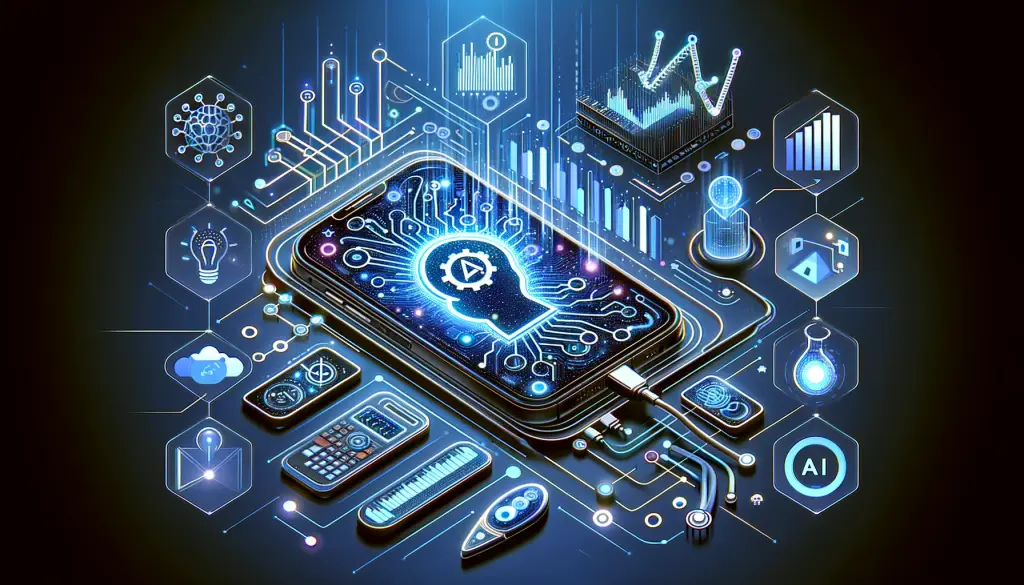In today’s data-driven world, analytics play a crucial role in shaping the success of mobile applications. Understanding user behavior, preferences, and interactions through analytics is essential for improving app functionality, enhancing user experience, and driving strategic decision-making. However, with the advent of artificial intelligence (AI), the realm of analytics has evolved to offer even deeper insights and predictive capabilities. This advancement is particularly significant for apps developed with Flutter, a popular framework known for its efficiency and versatility in building cross-platform applications.
Importance of Analytics in Mobile App Development
Analytics provide a window into the users’ world, offering concrete data on how they interact with an app. This information is vital for developers and business owners alike to:
- Identify the most and least popular features.
- Understand user navigation paths within the app.
- Gauge overall user engagement and satisfaction.
- Make data-driven decisions to enhance app features and usability.
Beyond these, analytics help in segmenting users, tailoring marketing strategies, and ultimately increasing the app’s return on investment by focusing on what users value most.
AI-Driven Analytics: A Game-Changer
AI-driven analytics take these capabilities a step further by integrating machine learning and data analysis techniques to predict user behavior, automate segmentation, and personalize user experiences. Unlike traditional analytics, which rely heavily on historical data and manual analysis, AI-driven analytics can:
- Process vast amounts of data in real-time to offer immediate insights.
- Predict future trends and user actions based on past and current behavior patterns.
- Provide personalized content and recommendations, enhancing user engagement and loyalty.
Integrating AI-Driven Analytics in Flutter Apps
Flutter’s flexibility and the rich ecosystem of plugins make it an excellent choice for integrating AI-driven analytics. Developers can leverage various AI-powered analytics platforms and tools to gain advanced insights into their app’s performance and user behavior. Integrating these tools into a Flutter app not only enhances the analytical capabilities but also ensures that developers can make informed decisions quickly and efficiently, tailoring the app’s development and marketing strategies to meet user needs and market demands effectively.
In the following sections, we’ll delve into how AI-driven analytics can be implemented in Flutter apps, exploring the tools available, the integration process, and the profound impact these advanced analytics can have on app development and user experience strategy.
Understanding AI-Driven Analytics
AI-driven analytics represents a sophisticated approach to data analysis, leveraging artificial intelligence to derive deeper insights, predict outcomes, and automate decision-making processes. This evolution in analytics technology marks a significant shift from traditional methods, offering dynamic capabilities that are increasingly essential in the data-rich, fast-paced world of mobile app development.
AI-Driven vs. Traditional Analytics
- Traditional Analytics:
Traditional analytics often involve descriptive methods that focus on summarizing past data through reports and dashboards. These methods are primarily retrospective, providing insights based on historical data without predictive capabilities or automated decision-making. - AI-Driven Analytics:
AI-driven analytics, on the other hand, use machine learning algorithms and statistical models to analyze data. This approach not only interprets past user behaviors but also predicts future actions, automates segmentation, and facilitates proactive decision-making.
Key Benefits of Using AI in Analytics
- Predictive Modeling:
- AI-driven analytics enable predictive modeling, allowing businesses to forecast trends, user actions, and market dynamics with a high degree of accuracy. This capability is invaluable for app developers in Flutter who want to anticipate user needs and tailor the app experience accordingly.
- Automated Segmentation:
- With AI, segmentation goes beyond basic demographic or geographic criteria. Machine learning algorithms analyze user behaviors, preferences, and engagement levels to create dynamic, nuanced segments. This automated, data-driven segmentation allows for highly targeted marketing and personalized app experiences.
- Real-Time Decision-Making:
- AI analytics can process large volumes of data in real-time, offering instant insights that facilitate quick decision-making. For Flutter apps, this means the ability to adjust features, content, or marketing strategies on-the-fly based on real-time user data.
- Enhanced User Experience:
- By analyzing how users interact with the app, AI-driven analytics can identify pain points, preferences, and usage patterns. This insight helps in refining the app’s design and functionality to enhance the overall user experience.
- Operational Efficiency:
- AI analytics automate many data analysis tasks, reducing the need for manual data processing and interpretation. This efficiency allows developers and business owners to focus more on strategic activities rather than sifting through data.
- Scalability:
- AI systems can handle an increasing volume of data without a proportional increase in effort or cost. This scalability is crucial for growing Flutter apps that accumulate vast amounts of user data over time.
In summary, AI-driven analytics offer a dynamic and predictive approach to understanding user behavior and managing app performance. By integrating these analytics into Flutter apps, developers can gain actionable insights, anticipate user needs, and make informed decisions promptly, leading to improved app success and user satisfaction.
Tools and Platforms for AI Analytics in Flutter
To harness the power of AI-driven analytics in Flutter apps, developers can utilize various tools and platforms designed to integrate advanced analytical capabilities. Here’s an overview of popular AI analytics tools and platforms that can be seamlessly integrated with Flutter, along with key considerations for selecting the most suitable one.
Google Analytics for Firebase with AI Enhancements
- Overview:
Google Analytics for Firebase provides comprehensive analytics capabilities, including user behavior tracking, custom event logging, and automatic user segmentation. Its AI enhancements offer predictive insights, identifying potential user actions and helping to optimize app performance. - Features:
- Real-time analytics dashboard.
- Predictive insights based on user behavior.
- Automated audience segmentation.
- Integration with other Firebase services for a cohesive app development environment.
Adobe Analytics
- Overview:
Adobe Analytics is a powerful analytics tool known for its deep insights and real-time data processing capabilities. It offers detailed segmentation, trend analysis, and predictive modeling. - Features:
- Advanced segmentation with machine learning.
- Real-time analytics and detailed reporting.
- Predictive insights and anomaly detection.
- Customizable dashboards and integration with the Adobe Marketing Cloud.
Custom AI Analytics Solutions
- Overview:
For unique requirements or specific analytical needs, custom AI analytics solutions can be developed. These are tailored analytics systems built from scratch or using customizable platforms that align with the app’s specific data needs and business goals. - Features:
- Highly customized analytics to meet unique app requirements.
- Integration with specific data sources and systems.
- Advanced machine learning models for bespoke predictive analytics.
- Flexibility in data processing and reporting.
Considerations for Selecting the Right AI Analytics Tool
- App Requirements:
- Consider the specific analytics needs of your Flutter app. Are you looking for real-time analytics, predictive modeling, user segmentation, or a combination of these?
- Data Complexity:
- Evaluate the complexity and volume of data your app will generate. Choose a tool that can handle the data efficiently and provide insights at the desired scale.
- Integration Ease:
- Assess how easily the analytics tool can be integrated with your Flutter app. Look for tools that offer Flutter SDKs or APIs for seamless integration.
- Customization and Flexibility:
- Determine the level of customization you need in your analytics. While pre-built solutions like Google Analytics for Firebase offer ease of use, custom solutions provide greater flexibility.
- Cost and ROI:
- Analyze the cost-effectiveness of the analytics tool. Consider not only the initial setup and subscription costs but also the potential return on investment in terms of improved app performance and user engagement.
- Privacy and Compliance:
- Ensure that the analytics tool complies with data privacy laws and regulations relevant to your app’s user base, like GDPR or CCPA.
By carefully considering these factors and evaluating the available AI analytics tools and platforms, Flutter app developers can select a solution that best fits their needs, enhancing their app’s analytical capabilities and deriving actionable insights to drive success.
Setting Up AI Analytics in Flutter
Integrating an AI analytics tool into a Flutter app involves several key steps, from SDK installation to data collection and privacy management. Here’s a step-by-step guide to get you started, using Google Analytics for Firebase as an example, given its common use and integration ease with Flutter apps.
1. SDK Installation
- Add Firebase to Your Flutter Project:
- Use the Firebase CLI to initialize Firebase in your project. This step involves creating a Firebase project in the Firebase console, downloading the
google-services.json(for Android) orGoogleService-Info.plist(for iOS) file, and adding it to your Flutter project. - Integrate Firebase SDK:
- Add the Firebase SDK to your Flutter project by modifying the
pubspec.yamlfile to include the necessary Firebase plugins, likefirebase_coreandfirebase_analytics.
2. Configuration and Initial Setup
- Configure Firebase Analytics:
- Initialize Firebase in your Flutter app’s main entry point (usually in
main.dart) by callingFirebase.initializeApp(). - Create an instance of Firebase Analytics using
FirebaseAnalytics analytics = FirebaseAnalytics();. - Track App Events:
- Start tracking events in your app. Firebase Analytics automatically tracks some events, but you can also log custom events using
analytics.logEvent(name: 'event_name', parameters: {'param_key': 'param_value'});.
3. Best Practices for Data Collection
- User Consent:
- Obtain user consent before collecting data, especially if you are operating in regions with strict data protection laws like the EU. Implement consent dialogs or settings that allow users to opt-in or opt-out of data collection.
- Data Minimization:
- Collect only the data necessary for your analytical needs to respect user privacy and comply with data minimization principles under privacy regulations.
- Anonymization:
- Where possible, anonymize user data to prevent identification of individuals from the analytics data, enhancing user privacy.
4. Ensuring User Privacy and Data Compliance
- Privacy Policy:
- Update your app’s privacy policy to include information about the data being collected, how it’s used, and the analytics tools employed, ensuring transparency with users.
- Data Security:
- Implement strong security measures to protect the data being collected and transmitted, including using secure communication protocols like HTTPS and encrypting sensitive data.
- Regular Audits:
- Conduct regular audits of your data collection, storage, and processing practices to ensure they comply with relevant data protection laws and regulations.
By following these steps and best practices, you can successfully integrate AI analytics into your Flutter app, gaining valuable insights into user behavior while respecting privacy and complying with legal requirements. This integration will not only enhance your app’s functionality but also provide a data-driven foundation for continuous improvement and user engagement.
Utilizing AI Analytics for User Behavior Insights in Flutter Apps
Implementing AI-driven analytics in Flutter apps enables a deeper understanding of user behavior, allowing developers to refine app features and enhance user engagement. Here’s how you can utilize AI analytics for gaining user behavior insights and the key metrics and KPIs that benefit from this approach.
Tracking User Interactions
- Event Tracking:
- Implement event tracking within your Flutter app to capture user actions, such as button clicks, page views, and transaction completions. Use AI analytics tools to analyze these events and understand user pathways and interactions.
- Session Analysis:
- Track session lengths and user activities during each session to gauge engagement levels. AI can help identify patterns in session data, indicating what features keep users engaged the longest.
- User Flow Visualization:
- Utilize AI tools to visualize the user flow within your app, identifying common navigation paths and potential bottlenecks or drop-off points.
Analyzing User Behavior with AI
- Predictive Modeling:
- Use AI to build predictive models based on user interaction data. These models can forecast user actions, helping to anticipate user needs and optimize the app experience.
- Automated Segmentation:
- AI analytics can automatically segment users based on behavior, preferences, and demographics, enabling more personalized app experiences and targeted marketing strategies.
- Sentiment Analysis:
- Apply natural language processing (NLP) techniques to analyze user reviews, feedback, and in-app communications to gauge sentiment and overall user satisfaction.
Enhanced Metrics and KPIs with AI
- User Retention Rates:
- AI-driven analytics can identify factors contributing to user retention or churn, allowing developers to implement targeted strategies to improve retention rates.
- Conversion Optimization:
- AI can analyze the effectiveness of different app features or marketing campaigns in converting users, optimizing paths to conversion and improving overall conversion rates.
- Personalized User Experiences:
- By analyzing user behavior and preferences, AI can facilitate personalized content, recommendations, and app functionalities, enhancing user satisfaction and engagement.
- In-App Purchase Behaviors:
- AI analytics help understand the patterns and motivations behind in-app purchases, enabling better targeting and timing of in-app purchase offers.
- Performance Benchmarking:
- Compare app performance against industry benchmarks or historical data using AI, identifying areas of strength and those needing improvement.
By integrating AI-driven analytics into your Flutter app, you can transform raw data into actionable insights, tailoring the app experience to meet user needs and preferences. This strategic approach not only improves user engagement and satisfaction but also drives higher retention rates and boosts overall app success.
Leveraging Predictive Analytics in Flutter
Predictive analytics uses historical data, machine learning, and statistical algorithms to forecast future actions, trends, and behaviors. In Flutter apps, this can significantly enhance user experiences, personalize content, and optimize performance. Here’s how to implement predictive analytics in Flutter, followed by some case studies showcasing its impact.
Implementing Predictive Analytics in Flutter
- Integrate Machine Learning Models:
- Use machine learning libraries like TensorFlow Lite to integrate predictive models into your Flutter app. These models can analyze app data and predict future user actions.
- Collect and Prepare Data:
- Gather historical user interaction data from your app, including user activities, preferences, and feedback. Clean and structure this data to train your predictive models.
- Develop or Integrate Predictive Models:
- Either develop custom machine learning models based on your data or integrate pre-existing models that align with your analytic goals. These models should be trained to identify patterns and predict future behaviors.
- Deploy Models in Flutter App:
- Once trained and tested, deploy these models into your Flutter app. Use them to analyze real-time data and provide predictions or recommendations to users.
- Personalize User Experience:
- Utilize the predictive analytics to personalize content, offers, and interactions within the app. For example, suggest products, services, or content based on predicted user preferences.
- Optimize App Performance:
- Predictive analytics can also forecast app usage trends, helping you optimize resource allocation and improve overall app performance.
Case Studies of Predictive Analytics in Flutter Apps
- E-commerce App:
An e-commerce Flutter app integrated predictive analytics to recommend products based on users’ browsing and purchasing history. This led to a significant increase in sales and customer engagement, demonstrating the power of personalized recommendations. - Healthcare App:
A healthcare app used predictive analytics to forecast patient health trends and provide personalized care plans. By analyzing historical health data, the app could predict potential health risks and suggest preventative measures, improving patient outcomes and reducing healthcare costs. - Fitness App:
A fitness app leveraged predictive analytics to create customized workout and nutrition plans for its users. By predicting the most effective routines and diets for individual users, the app saw an uptick in user satisfaction and retention rates. - Education App:
An educational platform implemented predictive analytics to identify students’ learning patterns and predict areas where they might struggle. This enabled the provision of personalized learning resources, improving academic performance and engagement.
These case studies highlight the transformative potential of predictive analytics in various sectors, showing how Flutter apps can use these insights to drive better business outcomes and enhance user experiences. By anticipating user needs and optimizing app functionalities, developers can create more engaging, effective, and successful applications.
Monitoring and Optimizing with AI Analytics in Flutter Apps
AI-driven analytics can provide continuous insights into app performance and user engagement, helping developers to optimize their Flutter apps effectively. Here’s how to approach monitoring and optimizing your app with AI analytics:
Strategies for Continuous Monitoring
- Real-Time Analytics:
- Utilize tools that offer real-time analytics to monitor user behavior, app performance, and system health continuously. This can help in quickly identifying and addressing issues.
- User Engagement Tracking:
- Track key metrics like active users, session durations, and interaction rates to gauge user engagement. AI analytics can help segment this data and identify trends and patterns.
- Performance Metrics:
- Monitor performance indicators such as load times, response times, and resource utilization. AI tools can predict potential performance bottlenecks and suggest optimizations.
- Feedback Analysis:
- Use sentiment analysis and natural language processing to analyze user feedback and reviews. This provides qualitative insights into user satisfaction and areas for improvement.
Tips for Interpreting Analytics Data
- Set Clear Objectives:
- Define what you want to achieve with your analytics efforts, such as improving user retention, increasing conversions, or enhancing user experience.
- Use Dashboards and Visualizations:
- Employ dashboards and data visualization tools to make the analytics data more accessible and understandable. This helps in quickly identifying trends and anomalies.
- Combine Quantitative and Qualitative Data:
- Integrate quantitative data (like usage statistics) with qualitative insights (such as user feedback) to get a holistic view of the app’s performance and user satisfaction.
- Segmentation and Personalization:
- Use AI-driven analytics to segment users based on behavior, preferences, and demographics. This segmentation can guide personalized app experiences and targeted marketing strategies.
Making Informed Decisions
- Data-Driven Improvements:
- Base your decisions on the insights derived from analytics. For instance, if data shows a feature is rarely used or leads to user drop-offs, consider redesigning or removing it.
- A/B Testing:
- Conduct A/B testing based on analytics insights to compare different app versions and determine which features or designs yield better outcomes.
- Continuous Learning and Adaptation:
- AI analytics is not a one-time activity but a continuous process. Regularly update your analytics models and strategies based on new data and evolving app and user needs.
- Compliance and Ethics:
- Ensure that your analytics practices comply with data protection regulations and ethical standards. Be transparent with users about the data being collected and how it’s used.
By continuously monitoring app performance and user engagement with AI-driven analytics, and interpreting this data to make informed decisions, developers can significantly enhance the features and user satisfaction of their Flutter apps. This ongoing process of optimization ensures the app remains competitive, relevant, and aligned with user expectations.
Challenges and Considerations in Implementing AI-Driven Analytics in Flutter Apps
Implementing AI-driven analytics in Flutter apps comes with its set of challenges and ethical considerations. Developers must navigate these carefully to ensure the analytics deliver value without compromising user trust or data integrity. Here’s an overview of potential challenges and the ethical considerations to keep in mind.
Challenges in Implementation
- Handling Large Data Sets:
- Managing and processing large volumes of data can be daunting, especially in real-time scenarios. Ensuring efficient data handling, storage, and analysis without affecting app performance is crucial.
- Ensuring Accuracy in Predictions:
- The value of AI-driven analytics hinges on the accuracy of predictions. Inaccurate or misleading predictions can lead to poor decision-making and negative user experiences.
- Integrating Diverse Data Sources:
- Flutter apps often need to integrate with multiple data sources for comprehensive analytics. Ensuring seamless integration and consistent data quality across these sources can be challenging.
- Managing User Privacy:
- Collecting and analyzing user data raises significant privacy concerns. Adhering to privacy laws and regulations while ensuring transparent data collection and usage is essential.
Ethical Considerations and Best Practices
- Respecting User Data and Privacy:
- Implement clear data collection policies, obtain user consent, and provide options for users to opt-out or control their data. Ensure compliance with GDPR, CCPA, and other privacy regulations.
- Avoiding Bias and Ensuring Fairness:
- AI systems can inadvertently learn and perpetuate biases present in the training data. Regularly audit and test your AI models for bias, and take steps to mitigate any unfair outcomes.
- Transparency in AI Operations:
- Be transparent about how AI-driven analytics are used within the app. Users should be informed about what data is collected, how it’s analyzed, and how decisions are made using AI.
- Data Security:
- Implement robust security measures to protect user data from unauthorized access, breaches, and leaks. Regularly review and update security protocols to address new threats.
- Ethical Use of AI:
- Consider the broader ethical implications of using AI in your app. Ensure that the use of AI-driven analytics aligns with ethical standards and contributes positively to user experience and societal welfare.
- Continuous Monitoring and Improvement:
- AI-driven analytics systems should be continuously monitored and refined to adapt to new data, evolving user needs, and emerging ethical standards.
By addressing these challenges and adhering to ethical considerations, developers can implement AI-driven analytics in their Flutter apps effectively. This approach ensures that the analytics not only provide valuable insights but also respect user privacy, maintain data integrity, and contribute to fair and positive user experiences.
Conclusion
In conclusion, implementing AI-driven analytics in Flutter apps presents a transformative opportunity to leverage advanced data insights for enhancing user experiences and app functionality. While the integration of AI analytics offers profound benefits such as predictive modeling, automated segmentation, and real-time decision-making, it also brings forth challenges like managing large data sets, ensuring prediction accuracy, and upholding user privacy.
Navigating these challenges requires a careful approach, balancing technical execution with ethical considerations. Developers must prioritize data privacy, strive for bias-free AI models, and maintain transparency in their analytical processes. By doing so, they can harness the full potential of AI analytics while respecting user trust and regulatory requirements.
Moreover, the continuous evolution of AI and analytics technologies necessitates an ongoing commitment to learning and adaptation. Developers should remain agile, updating their knowledge and practices to keep pace with advancements in the field and changing user expectations.
Ultimately, integrating AI-driven analytics in Flutter apps is not just about leveraging new technologies but also about fostering a data-driven culture that prioritizes user value and ethical integrity. With the right approach, developers can unlock powerful insights that drive smarter decisions, better user experiences, and sustainable app success in the competitive digital landscape.