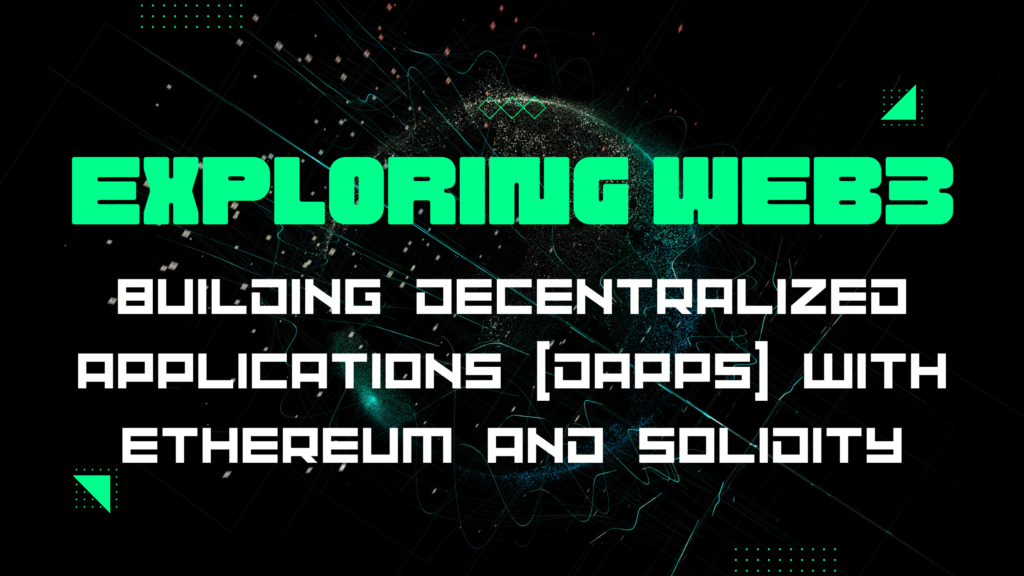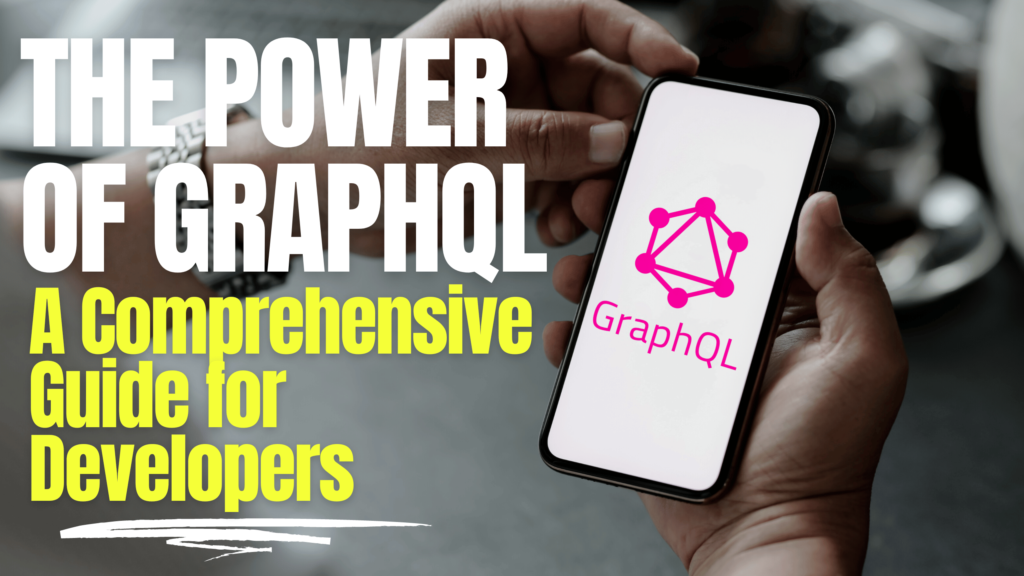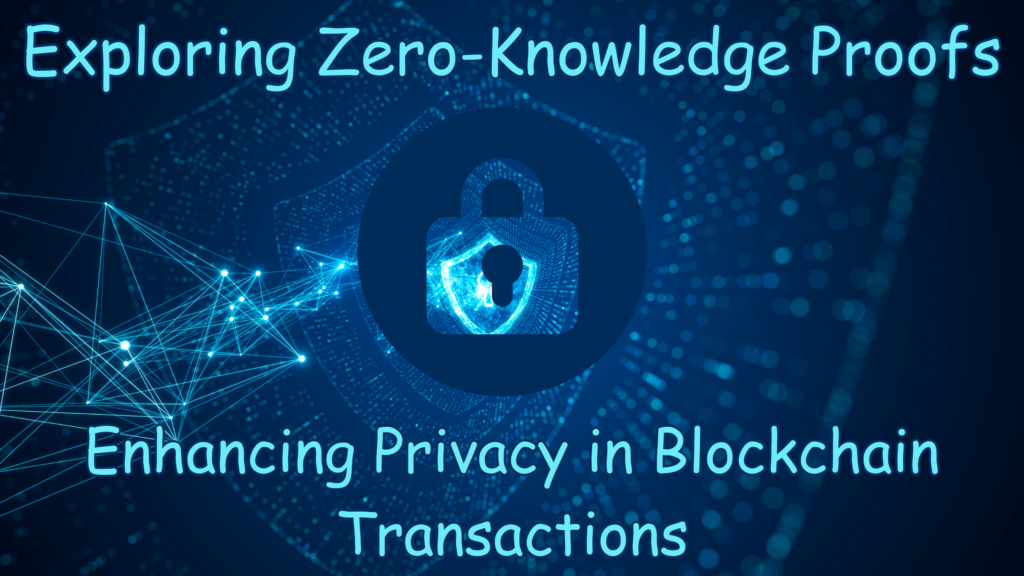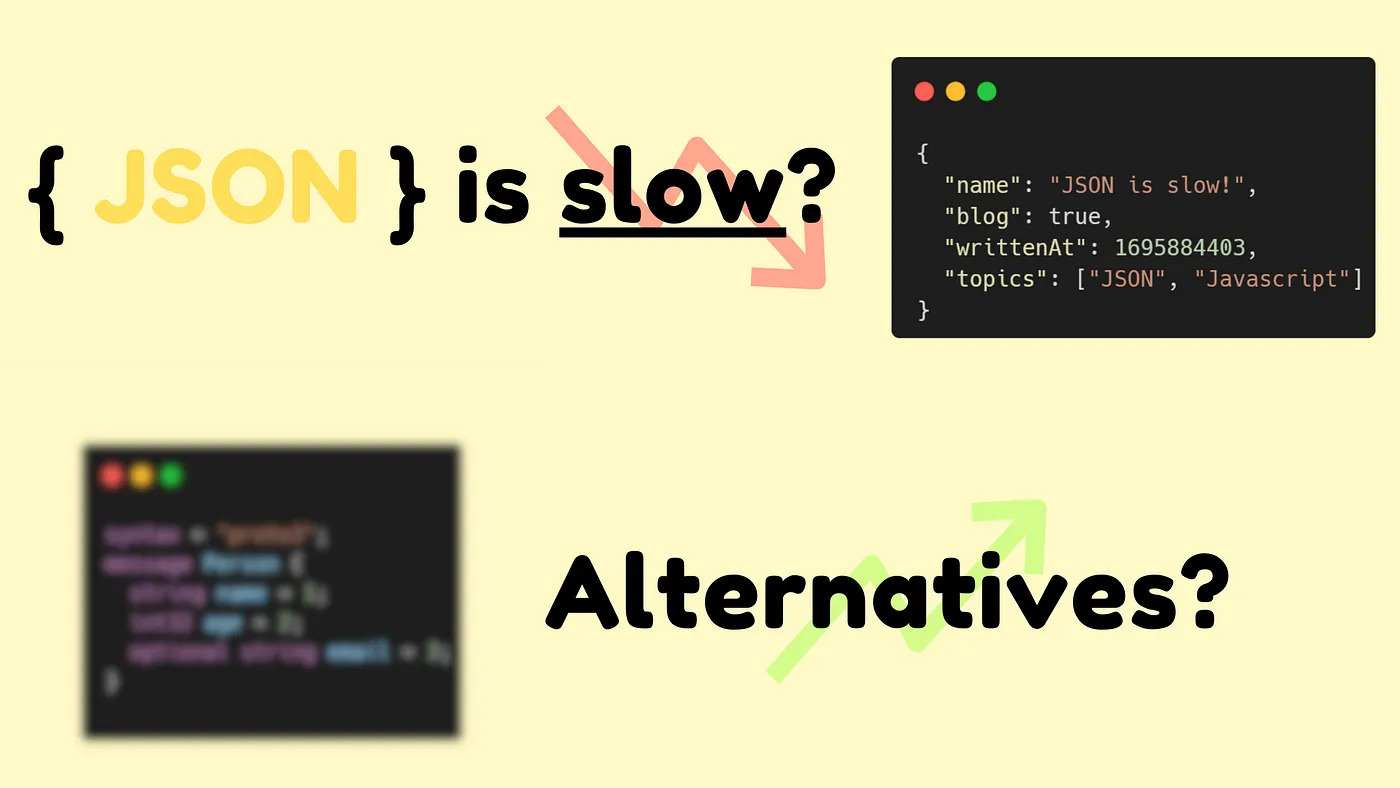Decentralized applications, or dApps, are transforming the way we interact with the web, providing new opportunities for innovation, security, and transparency. Ethereum, a leading blockchain platform, has made it possible for developers to create dApps by leveraging its smart contract capabilities. In this comprehensive guide, we will dive into building a dApp using Solidity, the programming language for Ethereum smart contracts. By following the step-by-step instructions, code examples, and best practices, you’ll be equipped to build a fully functional dApp and understand the potential of blockchain technology in web development.
Setting up a Development Environment for Solidity
Introduction to Solidity
Solidity is a statically-typed, contract-oriented programming language specifically designed for writing Ethereum smart contracts. With syntax similar to JavaScript, it enables developers to create, test, and deploy smart contracts on the Ethereum blockchain.
Installing Node.js and npm
To begin, you need to install Node.js and the Node Package Manager (npm) on your computer. Download the latest version of Node.js from the official website and follow the installation instructions.

Installing Truffle Framework
Truffle is a development framework for Ethereum that simplifies the process of writing, testing, and deploying smart contracts. To install Truffle, open your terminal or command prompt and run:
npm install -g truffleSetting up MetaMask
MetaMask is a browser extension that acts as a bridge between your browser and the Ethereum blockchain. It allows you to manage your Ethereum accounts and interact with smart contracts. Install the MetaMask extension for Chrome, Firefox, or Brave browser and create a new account.

Configuring Truffle and Ganache
Ganache is a local Ethereum blockchain simulator that can be used for testing and development purposes. Download Ganache and install it on your computer. After installation, create a new Truffle project by running:
truffle initThis will generate a new Truffle project with a basic folder structure.
Understanding the Structure of a Smart Contract
Basic Syntax and Structure
A Solidity smart contract is defined by the contract keyword, followed by the contract’s name and a pair of curly braces {} containing the contract’s functions and variables. Here’s an example of a simple contract:
pragma solidity ^0.8.0;
contract SimpleContract {
uint256 public storedValue;
function set(uint256 _value) public {
storedValue = _value;
}
function get() public view returns (uint256) {
return storedValue;
}
}In this example, we’ve defined a contract named SimpleContract that has a public uint256 variable storedValue and two public functions: set and get.
Data Types and Variables
Solidity has several data types, including integers, boolean, address, and bytes. Variables in Solidity can be declared as public, private, or internal. Public variables are automatically given a getter function by the Solidity compiler.
Functions and Modifiers
Functions are the primary way of defining the behavior of a smart contract. Functions can be marked as public, private, external, or internal. Functions can also have modifiers like view, pure, or payable. Modifiers are used to modify the behavior of functions and can enforce certain conditions before executing the function’s body. Here’s an example of a function with a modifier:
pragma solidity ^0.8.0;
contract SimpleContract {
address public owner;
constructor() {
owner = msg.sender;
}
modifier onlyOwner() {
require(msg.sender == owner, "Not the contract owner.");
_;
}
function restrictedFunction() public onlyOwner {
// This function can only be called by the contract owner.
}
}In this example, we’ve defined a onlyOwner modifier that requires the sender of the transaction to be the contract owner. The restrictedFunction has the onlyOwner modifier, meaning it can only be called by the owner of the contract.
Events and Error Handling
Events in Solidity are used for logging specific changes in the contract’s state. They can be listened to by external clients or other smart contracts. Error handling in Solidity can be done using the require, assert, and revert statements.
pragma solidity ^0.8.0;
contract SimpleContract {
event ValueChanged(uint256 oldValue, uint256 newValue);
uint256 public storedValue;
function set(uint256 _value) public {
uint256 oldValue = storedValue;
storedValue = _value;
emit ValueChanged(oldValue, _value);
}
}In this example, we’ve defined an event ValueChanged that gets emitted when the set function is called and the storedValue is updated.
Inheritance in Solidity
Inheritance in Solidity allows you to create a new contract that inherits properties and functions from an existing contract. This can help you write modular, reusable, and maintainable code. Here’s an example of inheritance in Solidity:
pragma solidity ^0.8.0;
contract Owned {
address public owner;
constructor() {
owner = msg.sender;
}
modifier onlyOwner {
require(msg.sender == owner, "Not the owner");
_;
}
}
contract Counter is Owned {
uint256 private _value;
function increment() public onlyOwner {
_value += 1;
}
function decrement() public onlyOwner {
_value -= 1;
}
function value() public view returns (uint256) {
return _value;
}
}In this example, the Owned contract has an owner address and a onlyOwner modifier. The Counter contract inherits from Owned, which means it has access to the owner variable and the onlyOwner modifier. The increment() and decrement() functions now use the onlyOwner modifier, so only the contract owner can change the counter value.
Interfaces in Solidity
Interfaces in Solidity are like abstract contracts with no function implementations. They can be used to define a common structure for multiple contracts or to interact with external contracts. Here’s an example of an interface in Solidity:
pragma solidity ^0.8.0;
interface IERC20 {
function totalSupply() external view returns (uint256);
function balanceOf(address account) external view returns (uint256);
function transfer(address recipient, uint256 amount) external returns (bool);
}
contract TokenSale {
IERC20 public token;
uint256 public price;
constructor(IERC20 _token, uint256 _price) {
token = _token;
price = _price;
}
function buyTokens(uint256 amount) public payable {
require(msg.value == amount * price, "Incorrect Ether sent");
// Transfer tokens from the token contract to the buyer
bool success = token.transfer(msg.sender, amount);
require(success, "Token transfer failed");
}
}In this example, the IERC20 interface defines a standard set of functions for an ERC20 token. The TokenSale contract then uses the IERC20 interface to interact with an external token contract. This allows the TokenSale contract to work with any ERC20 token that implements the IERC20 interface.
Deploying Smart Contracts to the Ethereum Network
Writing a Smart Contract
In this example, we will create a simple contract called Counter that allows users to increment and decrement a value.
pragma solidity ^0.8.0;
contract Counter {
uint256 public value;
function increment() public {
value += 1;
}
function decrement() public {
value -= 1;
}
}Compiling the Smart Contract
To compile the smart contract, create a new file called Counter.sol in the contracts folder of your Truffle project and paste the Counter contract code. Then, run the following command in your terminal:
truffle compileMigrating the Smart Contract to Ethereum Network
To deploy the smart contract, create a new migration file in the migrations folder, e.g., 2_deploy_contracts.js, and add the following code:
const Counter = artifacts.require("Counter");
module.exports = function (deployer) {
deployer.deploy(Counter);
};Now, run the following command to deploy the contract to the local Ganache blockchain:
truffle migrateTesting the Smart Contract
To test the smart contract, create a new test file called counter.test.js in the test folder and add the following code:
const Counter = artifacts.require("Counter"); contract("Counter", () => { let counter; beforeEach(async () => { counter = await Counter.deployed(); }); it("should have an initial value of 0", async () => { const value = await counter.value(); assert.equal(value.toString(), "0"); }); it("should increment the value by1", async () => {await counter.increment(); const value = await counter.value(); assert.equal(value.toString(), "1"); }); it("should decrement the value by 1", async () => { await counter.increment(); await counter.decrement(); const value = await counter.value(); assert.equal(value.toString(), "0"); }); });
Now, run the following command to execute the tests:
truffle testDeploying to Mainnet or Testnet
To deploy your smart contract to the Ethereum Mainnet or Testnet, you will need to configure Truffle with your desired network settings and provide a wallet with Ether to cover the gas fees. This can be done in the `truffle-config.js` file.
Interacting with the Smart Contract using Web3.js
Introduction to Web3.js
Web3.js is a JavaScript library that allows you to interact with the Ethereum blockchain and smart contracts. You can use it to send transactions, call functions, and read data from smart contracts.
Setting up Web3 Provider
To use Web3.js, you will need to set up a provider, which can be an HTTP provider, WebSocket provider, or an IPC provider. In our case, we will use the MetaMask provider.
import Web3 from "web3";
const web3 = new Web3(window.ethereum);Connecting to the Smart Contract
To interact with your deployed smart contract, you will need its ABI (Application Binary Interface) and the contract address. You can find the ABI in the build/contracts/Counter.json file and the contract address in the deployment output. Use them to create a contract instance:
importcounterABI from "./Counter.json"; const contractAddress = "0x1234567890abcdef..."; const counterContract = new web3.eth.Contract(counterABI.abi, contractAddress);
Reading Data from the Smart Contract
To read data from the smart contract, call the public getter functions:
const value = await counterContract.methods.value().call();
console.log("Counter value:", value);Sending Transactions and Calling Functions
To send a transaction and call a function on the smart contract, you will need to sign the transaction using your Ethereum account:
const accounts = await web3.eth.getAccounts();
await counterContract.methods.increment().send({ from: accounts[0] });Listening to Events Emitted by the Smart Contract
To listen for events emitted by the smart contract, use the events API:
counterContract.events.ValueChanged({}, (error, event) => {
if (error) {
console.error("Error:", error);
} else {
console.log("Event:", event);
}
});Conclusion
In this comprehensive guide, we have explored the world of decentralized applications and the potential of Ethereum and Solidity for web development. By following the step-by-step instructions, code examples, and best practices, you should now have the knowledge and skills required to build a fully functional dApp and understand the potential of blockchain technology in web development.