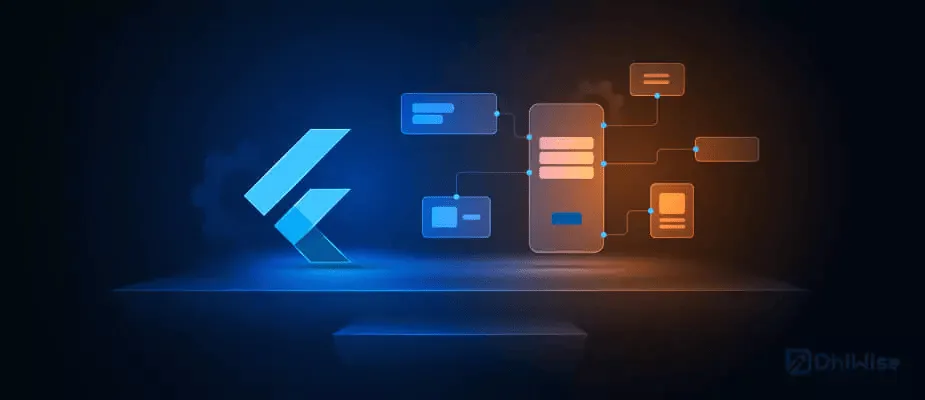Here are a few well-known design patterns that are frequently applied in the creation of Flutter:
Model-View-Controller (MVC)
- Model: Think of it as your app’s brain. It contains all the data and logic needed for your app to work. For example, in a to-do list app, the Model holds the list of tasks and knows how to add or remove them.
- View: This is what users see and interact with. It’s like the app’s face. In our to-do list app, the View would be the part of the screen where you see your tasks.
- Controller: Imagine it as the traffic cop directing data between the Model and the View. When you add a new task, the Controller tells the Model to update, and then it tells the View to refresh so you can see the new task on the screen.
Imagine your app as a burger joint:
Model: The ingredients (data) and the recipe (business logic).
View: The menu (UI) where customers place orders.
Controller: The chef (intermediary) who takes orders from the menu, prepares the burger (processes data), and serves it to the customer.Model-View-ViewModel (MVVM)
- Model: This is still your app’s brain, just like in MVC. It holds data and logic.
- View: The user interface, as usual. But in MVVM, the View is a bit smarter. It knows how to talk to the ViewModel.
- ViewModel: The middleman that helps the View and the Model communicate. When you add a task in the View, the ViewModel takes care of updating the Model and telling the View to show the changes. It’s like a friendly assistant.
Think of your app as a pet adoption center:
Model: The adorable animals (data).
View: The display cages (UI) where people see the pets.
ViewModel: The volunteers (controls) who show the pets to visitors, explain their personalities (data manipulation), and help with adoption.Provider Pattern
- Provider: Imagine it as the keeper of secrets. It stores data and shares it with widgets that need it. In our to-do app, the Provider might hold the list of tasks and let different parts of the app access that list.
- Consumers: These are widgets that want information from the Provider. When a widget wants to know about tasks, it asks the Provider. It’s like a waiter bringing you the menu when you’re ready to order.
Imagine a treasure hunt:
Provider: A treasure map (data source) that guides you to the hidden treasure (data).
Consumers: Treasure hunters (widgets) who follow the map's directions to find the treasure.Bloc Pattern
- Bloc: Think of it as a traffic cop that manages the flow of data. It listens for events (like “add a task”) and updates the state (the list of tasks). The Bloc makes sure everyone knows what’s happening.
- Events: These are like requests or orders. When you want to add a task, you send an “add task” event to the Bloc. It’s like sending a message to your personal assistant.
Picture a newsroom:
Bloc: The news editor (controller) who manages news articles (data) and sends them to reporters (widgets) for display.
Events: Breaking news (user actions) that trigger reporters to cover specific stories.Singleton Pattern
- Singleton: Imagine it as the one and only. It ensures there’s only one instance of something. In our app world, it might be a manager that handles important tasks. There’s only one manager to avoid confusion.
Imagine a superhero organization:
Singleton: The superhero hotline (single instance) that connects all heroes.
Heroes: Superheroes (components) who use the hotline to coordinate their efforts.Factory Pattern
- Factory: Think of it as a factory that produces objects. When you need a specific type of object, you go to the factory and tell it what you want. It’s like customizing your pizza with all your favorite toppings.
Think of a toy factory:
Factory: A toy-making machine (factory class) that produces different types of toys (objects) based on requests.
Clients: Kids (code) who order toys by specifying what they want (parameters).Builder Pattern
- Director: Picture it as an architect who plans and oversees building construction. The Director gives instructions to the Builder.
- Builder: The Builder is like the construction worker who assembles things based on the Director’s plans. It builds complex objects step by step.
- Product: This is what’s being built. Imagine it as the final result, like the fully constructed building after following the architect’s plans.
Imagine building a custom pizza:
Director: The pizza chef (director class) who takes orders.
Builder: The pizza builder (builder class) who assembles the pizza based on the chef's instructions.
Product: The delicious pizza (final object) with all the selected toppings.Composite Pattern
- Composite: Think of it as a container that can hold both individual items and other containers. It creates a tree-like structure where items can be part of bigger groups. Like playlists that can contain songs and other playlists.
Think of a music playlist:
Composite: A playlist (composite object) that can contain both individual songs (leaf objects) and other playlists.
Leaf: A single song (base object) that can be part of one or more playlists.
Client: The music player (code) that plays the playlist and handles songs.These simple analogies should help you understand the basic concepts behind these common design patterns used in Flutter and software development in general.