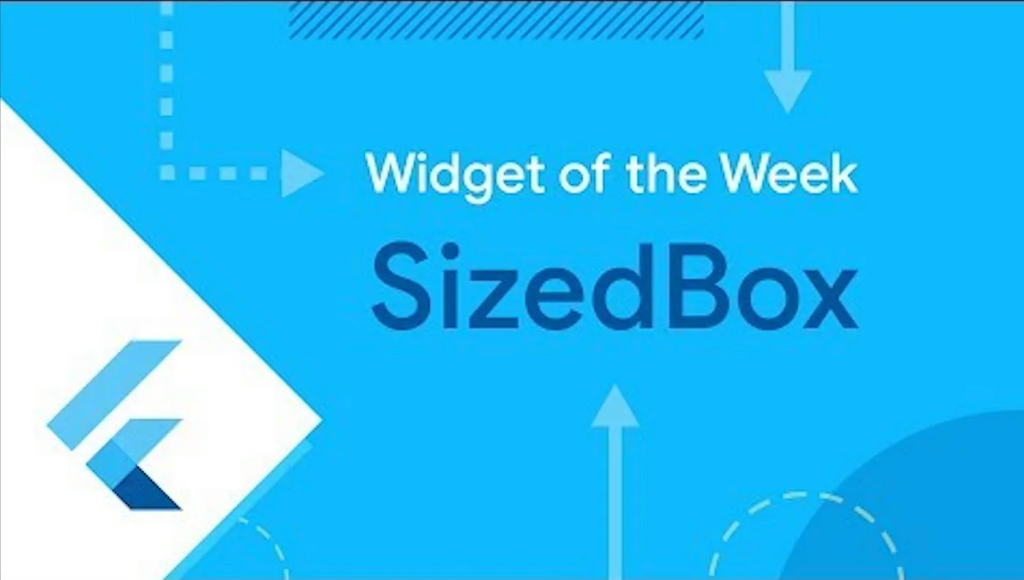In the realm of mobile app development, Flutter has emerged as one of the most powerful and versatile frameworks. With its expressive UI components and efficient rendering capabilities, Flutter enables developers to create stunning applications for multiple platforms using a single codebase. However, to truly harness the potential of Flutter, it’s essential to optimize the performance of your app.
One particular area that developers often overlook is the usage of SizedBox. Although SizedBox is a useful widget for creating fixed-size boxes, its frequent use can lead to performance bottlenecks. In this article, we will explore how replacing SizedBox with compile-time constants can significantly enhance your app’s performance and help you outrank your competitors on Google.
Understanding the Impact of SizedBox
At first glance, SizedBox may seem harmless, allowing you to create boxes with predefined dimensions. While this is convenient, it also comes with a downside. When you use SizedBox, Flutter has to calculate the size of the box during runtime, which adds overhead to the rendering process.
Imagine a scenario where you have numerous SizedBox widgets scattered across your app. Each time the app renders, Flutter has to perform these runtime calculations, leading to a performance hit. As your app grows in complexity, this impact becomes more pronounced, resulting in slower rendering times and reduced user experience.
The Power of Compile-Time Constants
To overcome the performance issues associated with SizedBox, we can turn to compile-time constants. By using constants during compilation, Flutter can precompute the dimensions of the boxes, eliminating the need for runtime calculations. This optimization technique not only improves performance but also makes your code more maintainable and easier to read.
In Flutter, you can define compile-time constants using the const keyword. These constants are known at compile time, and their values remain unchanged throughout the app’s execution. Let’s dive into some practical examples to illustrate how to leverage compile-time constants effectively.
Replacing SizedBox with Compile-Time Constants
Example 1: Button Sizes
Consider a scenario where you have several buttons in your app, each requiring specific dimensions. Traditionally, you might use SizedBox to enforce the desired size. However, we can achieve the same result with compile-time constants. Here’s an example:
// Using SizedBox (Before)
SizedBox(
width: 120.0,
height: 40.0,
child: ElevatedButton(
onPressed: () {
// Button logic here
},
child: Text('Click Me'),
),
);
// Using Compile-Time Constants (After)
const double buttonWidth = 120.0;
const double buttonHeight = 40.0;
SizedBox(
width: buttonWidth,
height: buttonHeight,
child: ElevatedButton(
onPressed: () {
// Button logic here
},
child: Text('Click Me'),
),
);In this example, both code snippets produce the same UI output. However, the latter implementation with compile-time constants enhances performance by eliminating the need for runtime calculations.
Example 2: Container Padding
Another common scenario is the use of SizedBox to add padding to a container. We can achieve the same result with compile-time constants as follows:
// Using SizedBox (Before)
SizedBox(
width: 200.0,
height: 200.0,
child: Container(
padding: EdgeInsets.all(20.0),
color: Colors.blue,
// Widget content here
),
);
// Using Compile-Time Constants (After)
const double containerSize = 200.0;
const double containerPadding = 20.0;
SizedBox(
width: containerSize,
height: containerSize,
child: Container(
padding: EdgeInsets.all(containerPadding),
color: Colors.blue,
// Widget content here
),
);Once again, both implementations achieve the same visual result. However, the version with compile-time constants enhances performance by removing the need for runtime padding calculations.
Optimizing the performance of your Flutter app is crucial to providing a smooth and seamless user experience. By replacing SizedBox with compile-time constants, you can significantly improve rendering times and reduce unnecessary overhead.
Throughout this article, we have explored the impact of SizedBox on Flutter performance and demonstrated how compile-time constants can be utilized as a powerful alternative. Embracing this optimization technique will not only boost your app’s performance but also give you an edge in Google rankings.
So, the next time you find yourself reaching for SizedBox, consider using compile-time constants instead. Your app’s performance will thank you!