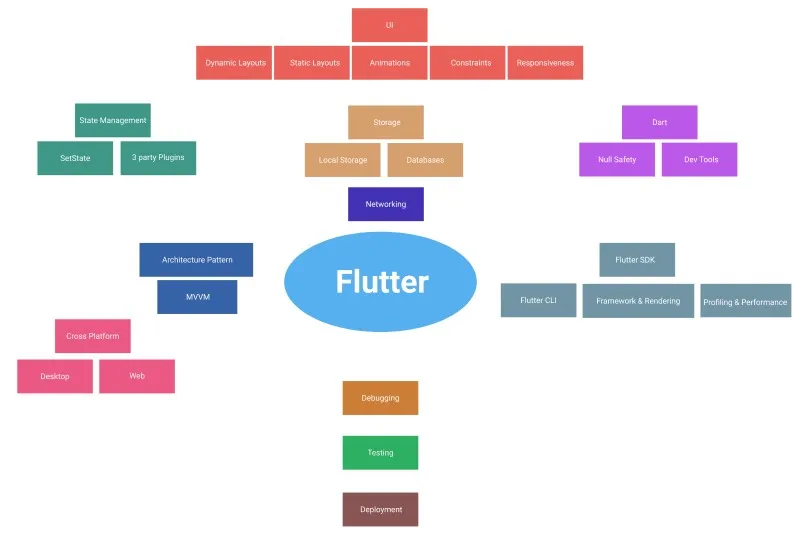Flutter is an open-source UI (User Interface) software development toolkit created by Google. It is used to build natively compiled applications for mobile, web, and desktop from a single codebase.
Flutter is particularly popular for its ability to create beautiful and expressive user interfaces with a fast development cycle. Developing a Flutter app involves several key steps, from setting up your development environment to deploying the mobile app. Here’s a roadmap to guide you through the process:
1. Set Up Development Environment
Install Flutter SDK: Download and install the Flutter SDK from the official Flutter website. Set up an editor: Choose an editor like Visual Studio Code or Android Studio with the Flutter and Dart plugins.
2. Learn Dart Programming Language
Get familiar with Dart, the programming language used with Flutter. Understand Dart syntax, asynchronous programming, and object-oriented concepts.
3. Understand Flutter Basics
Learn Flutter concepts like widgets, layouts, and the widget tree. Understand the reactive programming model of Flutter.
4. Build Simple Apps
Start with small Flutter projects to practice building user interfaces. Experiment with different types of widgets and layouts.
5. State Management
Learn different state management approaches in Flutter (e.g., setState, Provider, Bloc, Riverpod). Understand how to manage and update the app state efficiently.
6. Navigation
Implement navigation between screens using the Navigator class. Learn about named routes, route parameters, and route transitions.
7. Networking
Learn how to make HTTP requests using the HTTP package or Dio. Handle asynchronous operations and parse JSON responses.
8. Database Integration
Integrate a database (such as SQLite or Firebase) to persist data locally or remotely.
Is Flutter the Future of App Development?
Flutter was gaining significant popularity in the app development community, and many developers and companies were adopting it for cross-platform app development. However, whether Flutter is the definitive future of app development depends on various factors and considerations.
Growing Adoption
Flutter has been adopted by a growing number of developers and companies due to its advantages, such as a single codebase for multiple platforms, a hot reload feature, and a rich set of customizable widgets. Google’s continued support and updates to Flutter contribute to its credibility.
Cross-Platform Development
Flutter is particularly popular for cross-platform development, allowing developers to build apps for both iOS and Android using a single codebase. The ability to create consistent user experiences across platforms can be a significant advantage for businesses.
Community and Ecosystem
A strong and active community is crucial for the success of any development framework. Flutter has a growing community that contributes to its ecosystem, creating plugins, packages, and resources. The availability of packages in the pub.dev, Flutter’s package repository, makes it easier for developers to extend their app’s functionality.
Performance
Flutter is known for its high performance due to its use of a compiled programming language (Dart) and a customizable, GPU-accelerated UI. This performance is especially important for demanding applications and scenarios.
Versatility
Flutter is not limited to mobile app development; it can also be used for building web applications and desktop applications. This versatility adds to its appeal for developers working on different types of projects.
Industry Support
The support of key players in the industry can influence the future of technology. Since my last update, several well-known companies have adopted Flutter for their app development needs.
Competition
The landscape of app development is dynamic, and there are competing technologies and frameworks, such as React Native, Xamarin, and native development tools. The popularity and success of Flutter will depend on its ability to address developer needs and compete effectively with other options.
What Is the Roadmap to Learn Flutter?
Learning Flutter involves a step-by-step process, and here’s a roadmap to guide you through it. Keep in mind that this roadmap is just a suggested path, and you can adapt it based on your background and learning preferences:
1. Setup and Installation
- Install Flutter SDK: Download and install the Flutter SDK from the official Flutter website.
- Set up an editor: Choose an integrated development environment (IDE) like Visual Studio Code or Android Studio, and install the Flutter and Dart plugins.
2. Dart Programming Language
- Learn Dart basics: Understand Dart syntax, variables, data types, functions, and control flow.
- Familiarize yourself with object-oriented programming concepts in Dart.
3. Flutter Basics
- Understand Flutter fundamentals: Learn about widgets, the widget tree, and the reactive programming model.
- Create a simple Flutter app: Build a basic app to get hands-on experience with Flutter development.
4. Layouts and Widgets
- Explore different types of widgets: StatelessWidget, StatefulWidget, and various layout widgets.
- Learn about containers, rows, columns, stacks, and other widgets used for building UIs.
5. Navigation
- Implement navigation between screens using the Navigator class.
- Understand named routes, route parameters, and route transitions.
6. State Management
- Learn state management techniques: Explore setState, Provider, Bloc, Riverpod, and other approaches.
- Understand how to manage and update the app state efficiently.
7. Networking
- Make HTTP requests: Use the HTTP package or Dio to fetch data from APIs.
- Handle asynchronous operations and parse JSON responses.
8. Database Integration
- Integrate a database (such as SQLite or Firebase) to persist data locally or remotely.
- Perform CRUD operations and understand data modeling.
9. Authentication
- Implement user authentication: Use Firebase Authentication or other authentication providers.
- Handle user sign-up, login, and logout flows.
10. Advanced UI
- Explore advanced UI concepts: Animations, custom painting, and gesture recognition.
- Create more complex and visually appealing user interfaces.
11. Testing
- Write unit tests and widget tests for your Flutter app.
- Use testing libraries like flutter_test and tools like Mockito for mocking.
12. Responsive Design
- Create responsive layouts that adapt to different screen sizes.
- Use media queries and layout widgets to achieve responsiveness.
13. App Deployment
- Understand the process of building and packaging your app for different platforms (iOS and Android).
- Deploy your app to the App Store and Google Play Store.
14. Continuous Integration (CI) and Continuous Deployment (CD)
- Set up CI/CD pipelines to automate testing and deployment processes.
- Explore tools like GitHub Actions, Travis CI, or GitLab CI.
15. Flutter Web and Desktop
- Extend your Flutter skills to build applications for the web and desktop.
16. Community Involvement
- Join the Flutter community: Participate in forums, attend meetups, and contribute to open-source projects.
- Stay updated on Flutter releases, best practices, and new libraries.
17. Explore Specialized Topics
- Depending on your interests, explore more specialized topics such as state restoration, accessibility, or internationalization.
18. Build Real-world Projects
- Apply your knowledge by building real-world projects.
- Experiment with different types of applications to solidify your skills.
Remember to practice regularly, build projects, and seek help from the Flutter community when needed. The official Flutter documentation and Flutter Dev YouTube channel are excellent resources for learning and staying updated.
Conclusion
It’s important to note that technology trends can evolve, and new developments may have occurred since my last update. I recommend checking recent sources, community discussions, and official announcements related to Flutter and the broader app development landscape to stay current with the latest information. Consider factors such as project requirements, developer expertise, and the specific needs of your application when choosing a development framework.