The integration of Artificial Intelligence (AI) into mobile app development represents a transformative shift, bringing sophisticated capabilities to the fingertips of users worldwide. Flutter, known for its efficiency and versatility in building cross-platform applications, emerges as a pivotal framework in this technological evolution. By facilitating the incorporation of AI functionalities, Flutter enables developers to craft applications that are not only visually appealing and user-friendly but also smart and responsive.
This fusion of AI and Flutter is redefining the landscape of mobile app development. AI brings the power of advanced data processing, machine learning, and automated decision-making to mobile apps, enhancing their ability to interact with users in more personalized and meaningful ways. Whether it’s through intelligent chatbots, personalized content recommendations, or real-time analytics, AI can significantly elevate the user experience provided by mobile applications.
In this article, we delve into the dynamic integration of AI with Flutter, shedding light on how developers can leverage this combination to create cutting-edge applications. We will explore the various AI capabilities that can be integrated into Flutter apps, the tools and frameworks that facilitate this integration, and the practical steps involved in embedding AI features into mobile applications. Additionally, we will discuss the real-world benefits and challenges of this integration, providing insights into how AI can transform app development and user interaction in the Flutter ecosystem.
By understanding the synergy between AI and Flutter, developers and businesses can unlock new possibilities in mobile app development, creating applications that are not only efficient and cross-platform but also intelligent and capable of delivering exceptional user experiences.
AI Capabilities in Mobile Apps

The integration of Artificial Intelligence (AI) in mobile apps has significantly expanded their capabilities, making them not just tools for daily tasks but also intelligent companions that understand and predict user needs. Here are some of the AI capabilities transforming mobile app experiences:
Natural Language Processing (NLP)
NLP allows apps to comprehend and interpret human language, enabling interactions that are more natural and intuitive. This technology powers features like:
- Voice Commands and Speech Recognition: Users can control apps and access information through voice commands, making the interaction hands-free and convenient.
- Chatbots and Virtual Assistants: These AI-driven entities can handle inquiries, perform tasks, and provide assistance to users 24/7, enhancing customer service and engagement.
Image Recognition
This AI capability has opened up a myriad of possibilities in mobile apps, including:
- Augmented Reality (AR): Image recognition powers AR applications, overlaying digital information on real-world objects and scenes, enriching user experience in gaming, shopping, and education.
- Data Analysis and Interpretation: Apps can analyze images to extract information, identify patterns, and offer insights. For example, health apps can evaluate photos of skin conditions to provide preliminary diagnoses.
Predictive Analytics
Predictive analytics uses AI to analyze historical and real-time data to forecast future events, trends, and behaviors, offering significant advantages like:
- Personalized User Experiences: By predicting user preferences and behaviors, apps can tailor content, recommendations, and services, enhancing user satisfaction and loyalty.
- Decision Support: Apps equipped with predictive analytics can assist in decision-making processes, providing data-driven insights and recommendations for both personal and business use.
Integrating these AI capabilities into mobile apps not only enhances their functionality but also creates more personalized, engaging, and intuitive user experiences. As AI technology continues to evolve, its integration with mobile applications, especially through platforms like Flutter, is expected to become more seamless and robust, driving innovation and transforming the landscape of mobile app development.
Tools and Libraries for AI Integration in Flutter

Integrating Artificial Intelligence (AI) into Flutter apps has become increasingly accessible thanks to a variety of tools and libraries designed to streamline this process. These resources enable Flutter developers to incorporate advanced AI functionalities, enhancing the capabilities and performance of their applications. Here’s an overview of some of the key tools and libraries for AI integration in Flutter:
TensorFlow Lite
TensorFlow Lite is a lightweight version of TensorFlow, Google’s open-source machine learning framework. It’s specifically designed for mobile and embedded devices, allowing developers to deploy AI models that can perform tasks like image classification, natural language processing, and more directly on the device. This local processing capability ensures fast performance and real-time analysis, making it ideal for mobile apps that require immediate feedback based on AI-driven insights.
- Features:
- Supports a wide range of pre-trained models and custom models.
- Optimized for mobile devices, ensuring efficient performance.
- Allows for offline processing, reducing the need for constant internet connectivity.
Firebase ML Kit
Firebase ML Kit is a part of the Firebase development platform that provides a suite of machine learning functionalities. It simplifies the process of integrating AI into mobile apps by offering pre-built models and the capability to use custom TensorFlow Lite models. ML Kit’s functionalities can be implemented with minimal coding, making it accessible to developers of varying skill levels.
- Features:
- Pre-built AI functions like text recognition, face detection, barcode scanning, and image labeling.
- Easy integration with other Firebase services for a seamless development experience.
- Support for both on-device and cloud-based processing, catering to different app requirements.
Custom AI Models
For scenarios where off-the-shelf solutions are insufficient, developers can create and integrate custom AI models into their Flutter apps. These models are tailored to the specific needs and complexities of the app, providing more targeted and sophisticated AI capabilities.
- Features:
- Complete customization to meet the unique requirements of the app.
- Integration with Flutter via TensorFlow Lite or other machine learning frameworks.
- Possibility to leverage advanced machine learning techniques and data sets.
Integrating these AI tools and libraries into Flutter apps not only enhances the app’s functionality but also significantly improves the user experience by making it more interactive, personalized, and intelligent. With the right approach and resources, Flutter developers can harness the power of AI to create truly innovative and responsive applications.
Practical Implementation
Incorporating AI functionalities into Flutter applications not only enhances their capabilities but also provides a richer user experience. To achieve this, a systematic approach is required, starting from setting up the environment to optimizing the performance of AI features. Here’s a practical guide to implementing AI in your Flutter projects.

Setting up the Environment
- Install Flutter: Ensure you have Flutter installed on your system. If not, download and install it from the official Flutter website.
- Update Flutter SDK: Make sure your Flutter SDK is updated to the latest version to support all AI libraries and dependencies.
- Install AI Libraries: Depending on the AI functionalities you plan to integrate (e.g., TensorFlow Lite, Firebase ML Kit), add the corresponding Flutter packages to your project’s
pubspec.yamlfile. For TensorFlow Lite, you would addtflite_flutter, and for Firebase ML Kit,firebase_ml_vision. - Configure Android and iOS: For certain AI features, especially those requiring native support, ensure your Android and iOS project settings are correctly configured to support these operations, including updating
AndroidManifest.xmlandInfo.plistwith necessary permissions.
Integrating AI Features
- Initialize AI Models: After adding the necessary AI libraries to your project, initialize the AI models within your Flutter app. This might involve loading a pre-trained model into your app or setting up a Firebase project for ML Kit functionalities.
- Implement AI Functionalities:
- For speech recognition, use the AI library’s API to capture audio input from the user and process it to recognize spoken words or phrases.
- For image classification, utilize the model to analyze images captured from the device’s camera or selected from the gallery, identifying objects or elements within the image.
- Handling AI Responses: Once the AI processing is complete, handle the response by updating your app’s UI with the results, such as displaying the recognized speech as text or marking identified objects in an image.
Optimizing Performance
- On-Device vs. Cloud Processing: Choose between processing data directly on the device or sending it to the cloud based on performance and privacy considerations. On-device processing is faster and more privacy-friendly but might be limited by the device’s capabilities.
- Efficient Model Use: Optimize the use of AI models by only loading them when necessary and ensuring they’re disposed of properly when not in use to free up resources.
- Test on Multiple Devices: Since device capabilities vary, test your app’s AI features on different devices to ensure consistent performance. Adjust model complexity and processing strategies as needed.
- Performance Profiling: Utilize Flutter’s performance profiling tools to identify and address any bottlenecks in your app’s AI features, ensuring they run smoothly across all target devices.
By following these steps, developers can successfully integrate AI into their Flutter apps, enhancing their functionality with advanced features like speech recognition and image classification, and ensuring optimal performance for a seamless user experience.
Real-World Applications
The integration of AI into Flutter apps has led to the development of innovative solutions across various industries, demonstrating the practical benefits and capabilities of this technology. Below are some case studies and examples of how AI has enhanced Flutter apps, along with the improvements in user experience these integrations have fostered.

Case Studies
- Healthcare App for Disease Diagnosis: A Flutter-based healthcare app uses AI for early diagnosis of diseases through image recognition. Patients can upload images of their symptoms, and the app, powered by AI algorithms, analyzes these images to provide a preliminary diagnosis. This integration not only speeds up the diagnosis process but also makes healthcare services more accessible and efficient.
- Retail App with Personalized Recommendations: In the retail sector, a shopping app developed with Flutter uses AI to analyze user behavior and preferences to offer personalized product recommendations. This smart integration improves user engagement and increases sales by providing tailored shopping experiences.
- Educational App with AI Tutors: An educational platform built with Flutter incorporates AI-powered virtual tutors that adapt to students’ learning paces and styles. These AI tutors provide personalized guidance and support, enhancing the learning experience and improving academic outcomes.
User Experience Enhancements
- Personalization: AI allows Flutter apps to deliver personalized content and services, from customized news feeds to individualized learning paths, improving user satisfaction and loyalty.
- Efficiency and Speed: AI-driven features like voice recognition and instant image analysis make Flutter apps more efficient, reducing the time users spend on tasks and improving the overall app responsiveness.
- Interactivity: With AI, Flutter apps can offer interactive experiences, such as real-time language translation and augmented reality (AR) features, making the apps more engaging and fun to use.
- Accessibility: AI enhances the accessibility of Flutter apps by providing features like speech-to-text and text-to-speech, making the apps usable for a wider range of users, including those with disabilities.
These real-world applications and user experience enhancements highlight the transformative impact of integrating AI with Flutter. By leveraging AI’s capabilities, developers can create Flutter apps that are not only more intelligent and efficient but also more personalized and engaging, driving higher user satisfaction and business success.
Challenges and Solutions
Integrating AI into Flutter apps brings tremendous opportunities but also presents certain challenges. Key among these are handling data privacy and optimizing performance. Addressing these challenges is crucial for developing successful, user-friendly, and compliant applications.
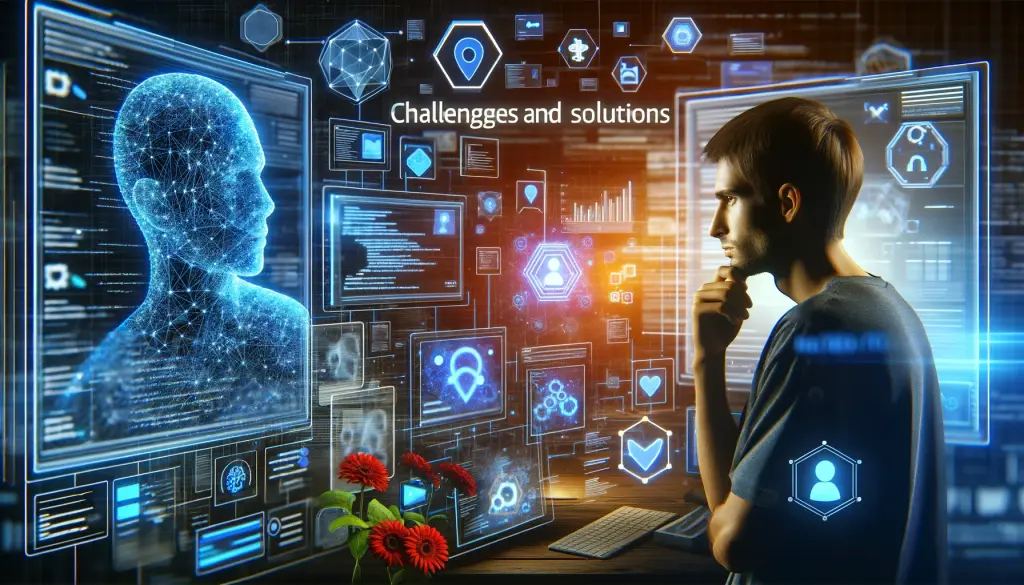
Handling Data Privacy
- Challenge: AI functionalities often process sensitive user data, raising concerns about privacy and compliance with regulations like GDPR and CCPA. Ensuring the security and privacy of this data is paramount.
- Solutions:
- Data Anonymization: Implement techniques to anonymize user data before processing, ensuring that AI functionalities operate on non-identifiable data.
- Secure Data Storage and Transmission: Use encryption for storing and transmitting data, both in transit and at rest, to protect it from unauthorized access.
- Privacy by Design: Integrate privacy considerations into the development process of the Flutter app, ensuring that privacy protection is a core aspect of the app’s functionality.
- Regulatory Compliance: Stay updated with and adhere to relevant privacy laws and regulations, implementing necessary changes in the app’s data handling practices.
Performance Optimization
- Challenge: AI models, especially those involving complex computations, can be resource-intensive, potentially leading to performance issues in mobile environments.
- Solutions:
- Model Optimization: Use model optimization techniques, like quantization and pruning, to reduce the size and complexity of AI models without significantly impacting their accuracy.
- On-Device Processing: Whenever possible, process data on the device to minimize latency and reduce the dependency on network connectivity.
- Asynchronous Processing: Perform AI operations asynchronously to prevent blocking the main UI thread, ensuring a smooth and responsive user experience.
- Resource Management: Monitor and manage the app’s resource usage, allocating more resources to critical AI functionalities and scaling down during idle times.
By addressing these challenges with thoughtful and effective solutions, developers can create Flutter apps that not only leverage the power of AI but also respect user privacy and deliver a seamless performance. This balance is key to building trust with users and achieving long-term success in the app market.
Future Perspectives
The landscape of mobile app development, particularly with Flutter and AI, is continuously evolving. As we look to the future, several trends and potential integrations stand out, promising to further revolutionize the capabilities and impact of mobile applications.
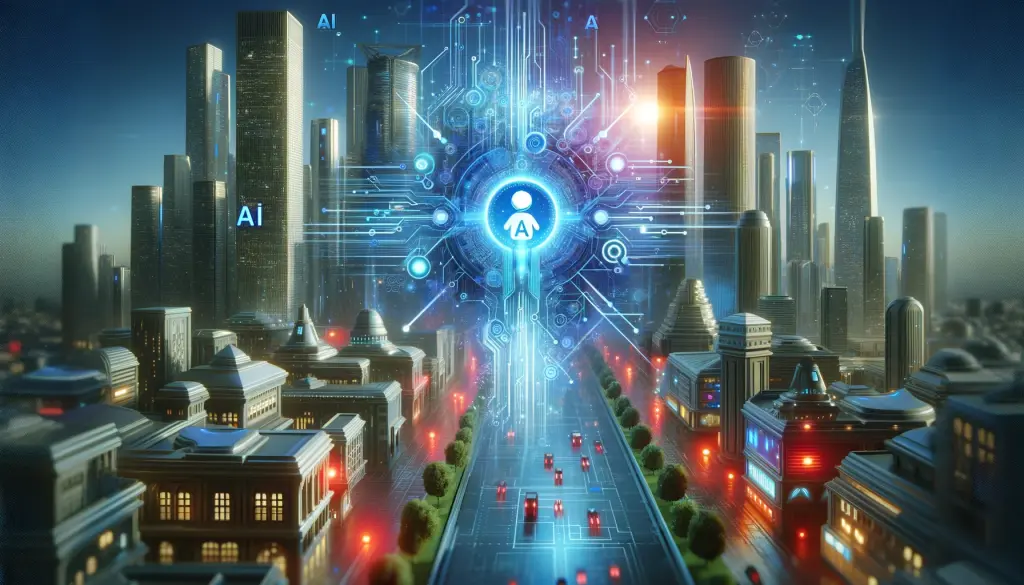
Evolving AI Technologies
- Advanced Machine Learning Models: The development of more sophisticated AI and machine learning models will enable Flutter apps to perform increasingly complex tasks, such as real-time multi-object tracking, advanced predictive analytics, and more nuanced natural language understanding.
- Edge AI: The growth of edge computing will see AI processing becoming more localized on mobile devices, reducing latency and enhancing data privacy. Flutter developers will need to adapt to this shift, optimizing apps to leverage the full potential of on-device AI processing.
- AI-Driven User Interfaces: We can expect AI to play a larger role in shaping user interfaces, with adaptive layouts and content that respond in real-time to user behavior and preferences, creating more personalized and intuitive app experiences.
Integrating AI and IoT
- Smart Ecosystems: The integration of AI and the Internet of Things (IoT) in Flutter apps can lead to the creation of smart ecosystems where mobile apps act as the central hub for controlling and interacting with a network of connected devices.
- Predictive Maintenance and Automation: In industrial and home environments, Flutter apps can use AI to predict when devices need maintenance or automate tasks based on user habits and environmental conditions, enhancing efficiency and convenience.
- Enhanced Data Analytics: The combination of AI and IoT allows for the gathering and analysis of vast amounts of data from various sources, providing insights that can be used to improve decision-making processes, optimize operations, and personalize user experiences.
The future of Flutter and AI is not just about the technologies themselves but how they integrate to create more dynamic, responsive, and intelligent applications. As AI becomes more embedded in our digital experiences, and as IoT continues to expand the scope of connected devices, Flutter developers have a unique opportunity to lead in the creation of innovative applications that are at the forefront of this technological convergence.
Conclusion
In conclusion, the integration of Artificial Intelligence (AI) with Flutter represents a significant leap forward in the realm of mobile app development. This synergy not only enhances the capabilities of applications but also transforms how users interact with technology, offering more personalized, efficient, and intelligent solutions. As AI continues to evolve, its integration into Flutter apps is becoming increasingly sophisticated, enabling developers to create innovative features that were once thought to be the domain of science fiction.
The practical applications of AI in Flutter, ranging from natural language processing and image recognition to predictive analytics, have already demonstrated the immense potential of this combination. However, this journey is not without challenges. Issues such as data privacy and performance optimization require careful consideration and strategic planning to ensure that the benefits of AI can be harnessed effectively while respecting user rights and delivering a seamless experience.
Looking ahead, the future of AI and Flutter in mobile app development is bright, with evolving AI technologies and the integration of AI with IoT opening new frontiers for innovation. These advancements promise to further enhance the capabilities of Flutter apps, making them more intelligent, context-aware, and integrated with the broader digital ecosystem.
For developers and businesses, embracing the integration of AI with Flutter offers a pathway to creating next-generation apps that are not only technically advanced but also more aligned with the needs and expectations of users. As we continue to explore the possibilities of this powerful combination, it is clear that AI and Flutter together will play a pivotal role in shaping the future of mobile app development.





