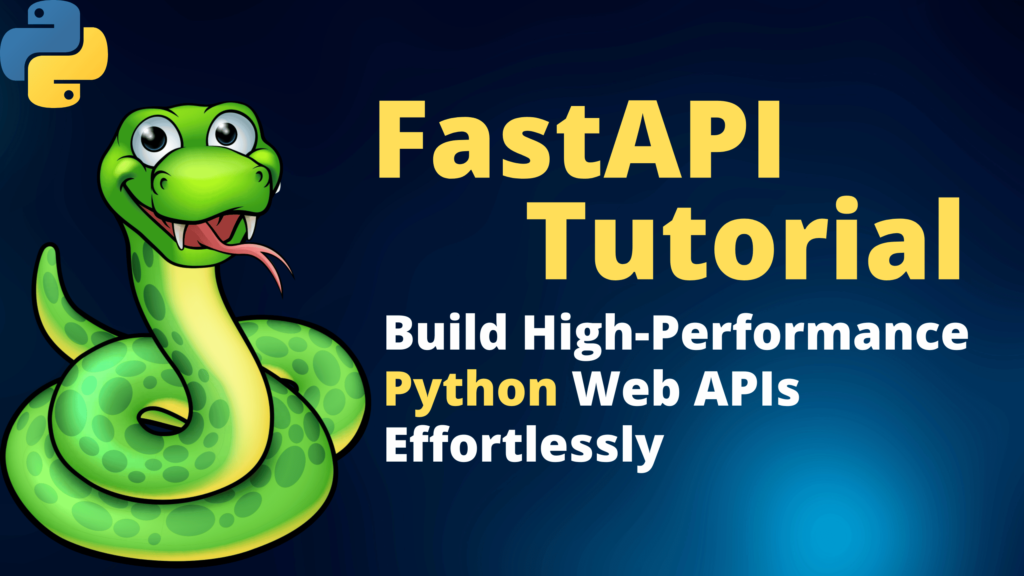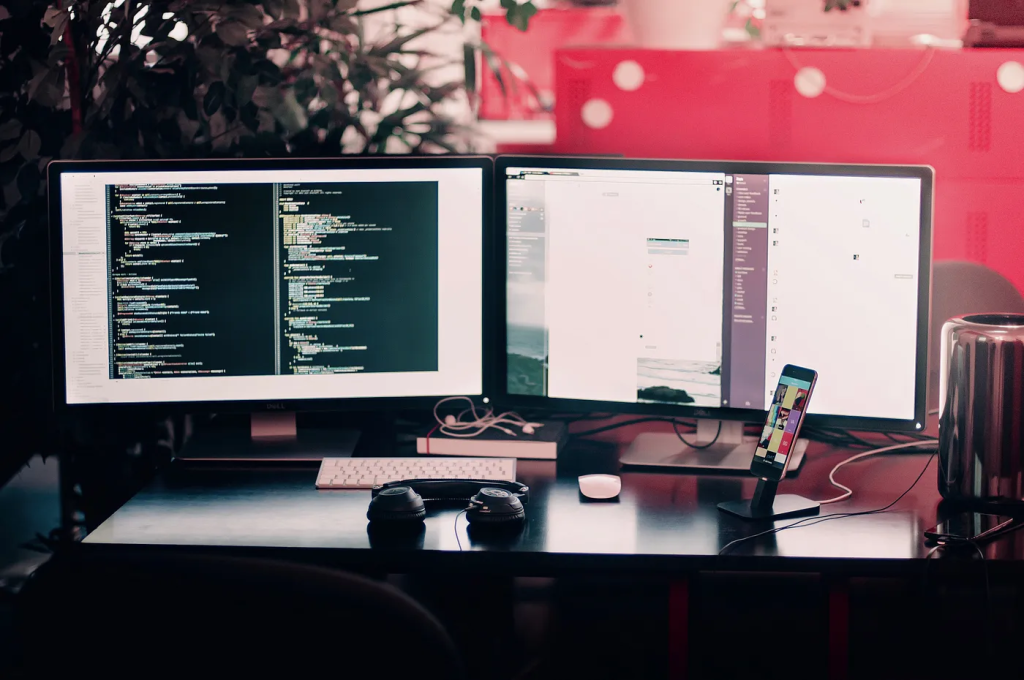Web scraping, also known as web harvesting or web data extraction, is a technique used for extracting data from websites. It involves making HTTP requests to the URLs of specified websites, downloading the HTML of the pages, and then parsing that data to extract needed information.
The importance of web scraping lies in its ability to create a vast array of opportunities for businesses and individuals alike. It allows us to transform the unstructured data on the web into structured data that can be stored, analyzed, and used for various applications. Some of the key applications of web scraping include:
- Data Mining: Web scraping can be used to collect large sets of data from websites, which can then be used for data analysis and knowledge discovery.
- Price Comparison: E-commerce companies often use web scraping to collect data about products and their prices from different websites for competitive analysis.
- Sentiment Analysis: By scraping social media sites and product review sites, businesses can find out how people feel about certain products, services, or brand mentions.
- Job Aggregation: Web scraping is used to collect job postings from various websites and make them accessible all in one place.
- Research and Development: Researchers can use web scraping to track trends, determine correlations, or gather data for scientific studies.
In the following sections, we will delve deeper into the world of web scraping with Python, exploring various libraries and tools, and learning how to handle complex and large-scale scraping tasks. Stay tuned!
Understanding HTML and CSS
HTML (HyperText Markup Language) and CSS (Cascading Style Sheets) are two of the core technologies used for building web pages. HTML provides the structure of the page, while CSS styles and lays out the web page.
Basics of HTML
HTML uses “markup” to annotate text, images, and other content for display in a Web browser. HTML markup includes special “elements” such as <head>, <title>, <body>, <header>, <footer>, <article>, <section>, <p>, <div>, <span>, <img>, and many others.
Here’s a simple example of an HTML document:
<!DOCTYPE html>
<html>
<head>
<title>Page Title</title>
</head>
<body>
<h1>My First Heading</h1>
<p>My first paragraph.</p>
</body>
</html>Basics of CSS
CSS is used to control the style and layout of Web pages. This includes layout, colors, fonts, and the positioning of elements. CSS is independent of HTML and can be used with any XML-based markup language.
Here’s a simple example of CSS:
body {
background-color: lightblue;
}
h1 {
color: white;
text-align: center;
}
p {
font-family: verdana;
font-size: 20px;
}Understanding the Structure of a Webpage
A typical webpage is structured as follows:
<!DOCTYPE html>: HTML documents must start with a type declaration.- The HTML document is contained between
<html>and</html>. - The meta and script declaration of the HTML document is between
<head>and</head>. - The visible part of the HTML document is between
<body>and</body>. - Titles are defined with the
<h1>through<h6>tags. - Paragraphs are defined with the
<p>tag.
Other useful HTML elements include <a> for hyperlinks, <img> for images, <div> for divisions or sections of the page, <table> for tables, etc.
CSS can be added to HTML in three ways:
- Inline – by using the
styleattribute inside HTML elements - Internal – by using a
<style>block in the<head>section - External – by using an external CSS file
The best way to really learn HTML and CSS is by practice. Try making some simple web pages for yourself to see how it works!
Python Libraries for Web Scraping
Python is a powerful tool for web scraping, thanks to its numerous libraries designed specifically for this purpose. Here, we’ll introduce three of the most commonly used libraries: BeautifulSoup, Requests, and Selenium.
1. BeautifulSoup BeautifulSoup is a Python library used for parsing HTML and XML documents. It creates parse trees from page source code that can be used to extract data easily.
2. Requests Requests is a Python library used for making various types of HTTP requests like GET and POST. In the context of web scraping, it is used to download the webpage content.
3. Selenium Selenium is a powerful tool for controlling a web browser through the program. It is functional for all browsers, works on all major OS and its scripts are written in various languages i.e Python, Java, C#, etc.
Installation and Setup
You can install these libraries using pip, which is a package manager for Python. Here’s how you can do it:
# Install BeautifulSoup
pip install beautifulsoup4
# Install Requests
pip install requests
# Install Selenium
pip install seleniumPlease note that Selenium requires a driver to interface with the chosen browser. The driver downloads are available for different browsers and you need to include the path to your system.
With these libraries installed, you’re ready to start scraping the web with Python!
Web Scraping with BeautifulSoup and Requests
Web scraping with BeautifulSoup and Requests involves four main steps: fetching a webpage, parsing HTML, extracting information, and handling navigation links and directories. Here’s a step-by-step guide:
1. Fetching a Webpage Using Requests
The first step in web scraping is to fetch the webpage. We can do this using the requests library.
import requests
url = 'http://example.com'
response = requests.get(url)
# Check if the request was successful
if response.status_code == 200:
print('Fetch successful')2. Parsing HTML Using BeautifulSoup
Once we have fetched the webpage, we can use BeautifulSoup to parse the HTML.
from bs4 import BeautifulSoup
soup = BeautifulSoup(response.text, 'html.parser')3. Extracting Information
With the parsed HTML, we can now extract the information we need. BeautifulSoup provides several methods to do this, such as find(), find_all(), and select().
# Find the first <h1> tag
h1_tag = soup.find('h1')
# Find all <p> tags
p_tags = soup.find_all('p')
# Use CSS selectors
content = soup.select('div.content')4. Handling Navigation Links and Directories
Often, the information we need is spread across multiple pages. We can navigate through these pages by finding the links to the next pages.
# Find all links
links = soup.find_all('a')
# Follow the link
for link in links:
url = link.get('href')
response = requests.get(url)
# Continue with parsing and extractionRemember to respect the website’s robots.txt file and not to overwhelm the server with too many requests at once. Happy scraping!
Dynamic Web Scraping with Selenium
Selenium is a powerful tool for controlling a web browser through the program. It’s very handy when we need to extract information from websites that are interactive or have content loaded dynamically with JavaScript.
1. When to Use Selenium
While BeautifulSoup and Requests are great tools for static websites, they fall short when it comes to dealing with dynamic websites that load content using JavaScript. This is where Selenium comes in. Selenium can interact with JavaScript and can render pages just like a real web browser. This makes it a perfect tool for scraping dynamic websites.
2. Setting Up WebDriver
Selenium requires a driver to interface with the chosen browser. Firefox requires geckodriver, which needs to be installed before running the script. Chrome requires chromedriver. The driver version must be compatible with your browser version.
from selenium import webdriver
# For Chrome
driver = webdriver.Chrome(executable_path='/path/to/chromedriver')
# For Firefox
driver = webdriver.Firefox(executable_path='/path/to/geckodriver')3. Navigating Pages, Clicking Buttons, and Filling Forms
Selenium WebDriver can programmatically interact with all kinds of web elements, including navigating to a page, clicking buttons, filling and submitting forms.
# Navigate to a page
driver.get('http://example.com')
# Click a button
button = driver.find_element_by_css_selector('button.some-class')
button.click()
# Fill a form
input_field = driver.find_element_by_css_selector('input.some-class')
input_field.send_keys('Some text')
# Submit a form
form = driver.find_element_by_css_selector('form.some-class')
form.submit()4. Extracting Information
Just like BeautifulSoup, Selenium can be used to extract information from web pages.
# Find an element
element = driver.find_element_by_css_selector('div.some-class')
# Extract text
text = element.text
# Extract attribute value
attribute = element.get_attribute('some-attribute')Remember, Selenium can be slower than BeautifulSoup and Requests because it has to load the entire webpage (including images and CSS) and then perform operations. So, use it wisely and only when necessary. Happy scraping!
Handling Complex and Large-scale Scraping
Web scraping can sometimes be more complex than just fetching a webpage and parsing HTML. Here’s how you can handle complex HTML structures, AJAX calls, JavaScript heavy websites, large-scale data, and rate limiting.
1. Dealing with Complex HTML Structures
Complex HTML structures can be navigated using the BeautifulSoup library. It allows you to search for elements by tag name and attributes, navigate the parse tree (moving up, down, and sideways), and search the tree.
# Find elements with a specific class
elements = soup.find_all('div', class_='some-class')
# Navigate the parse tree
parent = element.parent
siblings = element.siblings2. Handling AJAX Calls and JavaScript Heavy Websites
AJAX calls and JavaScript heavy websites can be handled using Selenium. Selenium can interact with JavaScript and can render pages just like a real web browser.
# Wait for an element to load
from selenium.webdriver.common.by import By
from selenium.webdriver.support.ui import WebDriverWait
from selenium.webdriver.support import expected_conditions as EC
wait = WebDriverWait(driver, 10)
element = wait.until(EC.presence_of_element_located((By.ID, 'some-id')))3. Scraping Large-scale Data
Scraping large-scale data requires careful planning. You need to respect the website’s robots.txt file, handle pagination, manage your rate of requests, and store your data efficiently.
# Handle pagination
for i in range(num_pages):
url = f'http://example.com/page/{i}'
response = requests.get(url)
# Continue with parsing and extraction
# Store data efficiently
import pandas as pd
data = pd.DataFrame(data)
data.to_csv('data.csv')4. Rate Limiting and Respectful Scraping
When scraping websites, it’s important to be respectful and avoid causing harm. This includes respecting the website’s robots.txt file, not overwhelming the server with too many requests, and not scraping sensitive information.
# Respectful scraping
import time
for url in urls:
response = requests.get(url)
# Continue with parsing and extraction
time.sleep(1) # Sleep for 1 second between requestsRemember, web scraping should be done responsibly and ethically.
Data Cleaning and Storage
Once you’ve scraped your data, the next steps are to clean and format the data, and then store it for further use. Here’s how you can do it:
1. Cleaning and Formatting Scraped Data
The data you scrape might be messy – it might contain unwanted characters, irrelevant information, or be in an inconvenient format. Cleaning and formatting your data is crucial to make it useful and easy to analyze.
import pandas as pd
# Convert list to DataFrame
data = pd.DataFrame(data)
# Remove unwanted characters
data['column'] = data['column'].str.replace('\n', '')
# Convert data types
data['column'] = data['column'].astype(int)2. Storing Data in CSV, Excel, or Databases
After cleaning and formatting your data, you can store it in a CSV file, an Excel file, or a database. Storing your data allows you to preserve your data for future use, share your data with others, and access your data quickly and efficiently.
# Store data in a CSV file
data.to_csv('data.csv', index=False)
# Store data in an Excel file
data.to_excel('data.xlsx', index=False)
# Store data in a SQLite database
import sqlite3
connection = sqlite3.connect('data.db')
data.to_sql('table', connection)Remember, the goal of data cleaning and storage is to turn messy data into a tidy dataset where each column is a variable and each row is an observation. Happy data cleaning and storing!
Legal and Ethical Considerations
Web scraping, while a powerful tool, comes with a set of legal and ethical considerations that must be taken into account.
1. Respect for robots.txt and Terms of Service
The robots.txt file on a website provides guidelines about what parts of the website should not be accessed by bots. It’s important to respect these guidelines. Similarly, the website’s Terms of Service may also place restrictions on web scraping. Violating these can have legal implications.
2. Privacy Considerations
When scraping websites, especially ones that contain user-generated content, it’s crucial to respect privacy. Personal data should not be scraped without consent. In many jurisdictions, there are laws (like the GDPR in the EU) that protect personal data.
3. Fair Use of Scraped Data
The data you scrape is typically copyrighted. While it’s generally legal to scrape publicly available data for personal use, commercial use or republishing the data without permission could infringe on the owner’s rights.
While web scraping is a powerful tool, it’s important to use it responsibly and ethically. Always respect the website’s rules, user privacy, and copyright laws. Happy and responsible scraping!
Conclusion
In this comprehensive guide, we’ve covered the essentials of web scraping with Python. We started with an introduction to web scraping and its importance. We then delved into the basics of HTML and CSS, which form the backbone of any webpage.
We explored the Python libraries used for web scraping, namely BeautifulSoup, Requests, and Selenium, and learned how to install and set them up. We then dove into the practical aspects of web scraping using BeautifulSoup and Requests, followed by dynamic web scraping with Selenium.
We also discussed handling complex and large-scale scraping tasks, including dealing with complex HTML structures, AJAX calls, JavaScript heavy websites, and rate limiting. We learned about cleaning and formatting scraped data and storing it in CSV, Excel, or databases.
Finally, we touched upon the legal and ethical considerations in web scraping, emphasizing the importance of respecting robots.txt, terms of service, privacy considerations, and fair use of scraped data.
Web scraping is a powerful tool when used responsibly and ethically. It opens up a world of data that was previously difficult to access. However, it’s just the tip of the iceberg. There’s so much more to explore and learn. So, keep experimenting, keep learning, and most importantly, have fun scraping!