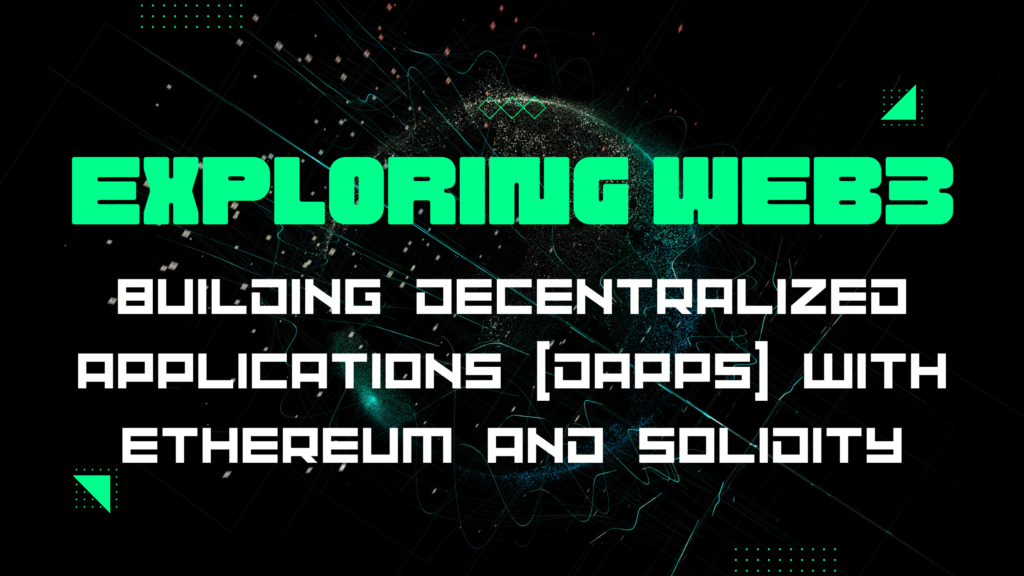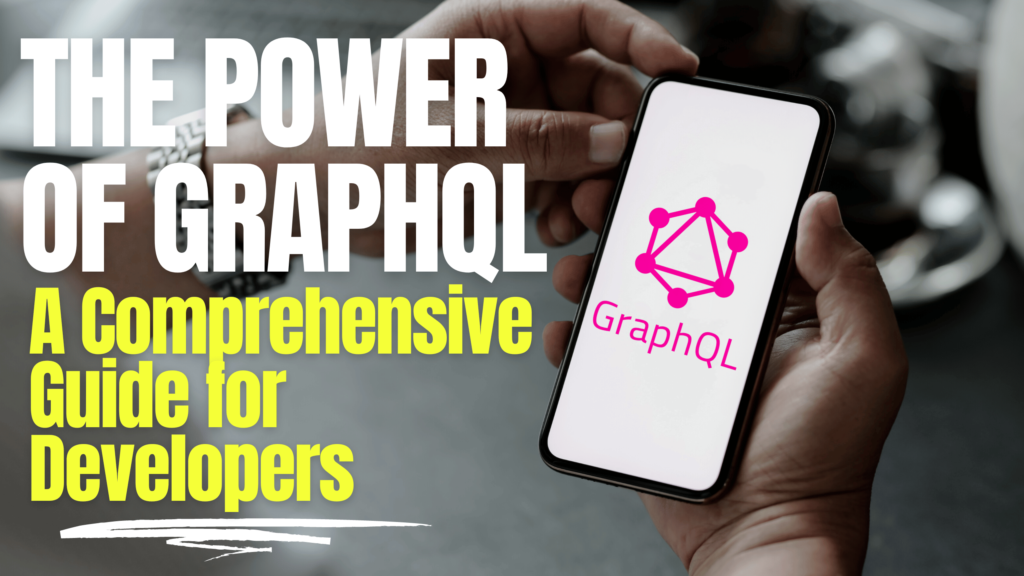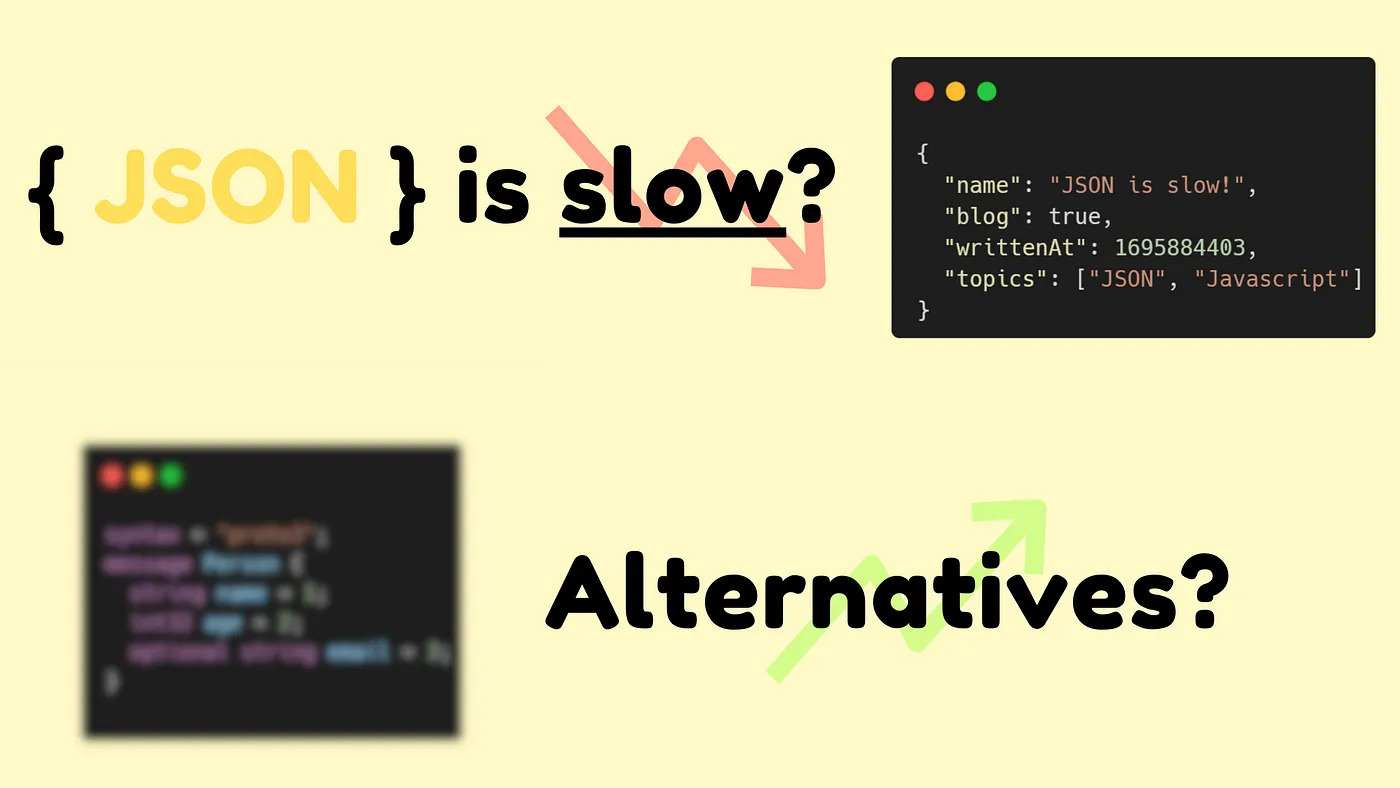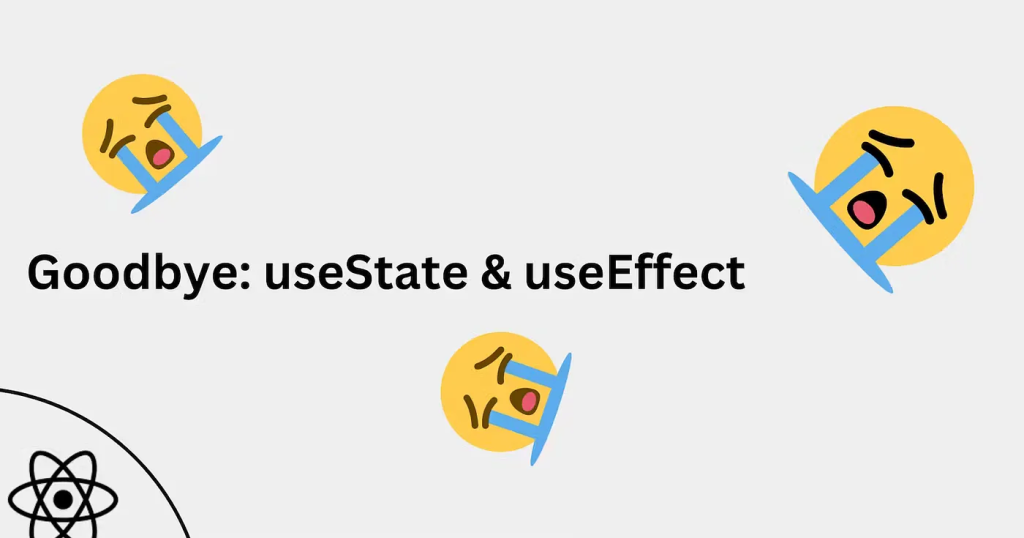In the digital age, the speed of a website is more than just a technical concern—it’s a critical element of user experience and business success. Fast load times are essential for ensuring user satisfaction, improving search engine rankings (SEO), and ultimately, driving conversions. This introduction explores the crucial importance of website speed and its profound impact on business outcomes.
Importance of Fast Load Times for User Satisfaction and SEO
- User Satisfaction:
- Speed is a key factor in user experience. Websites that load quickly have lower bounce rates, as users are less likely to abandon a session due to delays. Fast-loading sites provide a smoother, more enjoyable experience that can keep users engaged longer.
- Studies show that even a one-second delay in page load time can lead to a significant drop in page views, customer satisfaction, and conversion rates.
- Search Engine Optimization (SEO):
- Search engines like Google use page speed as a ranking factor. Faster websites are more likely to rank higher in search results, which is vital for visibility and organic traffic.
- Optimizing for speed also means your site is more likely to perform well in mobile searches, especially important since mobile-first indexing has been fully implemented by Google.
Overview of the Impact of Website Performance on Business Outcomes
- Conversion Rates:
- Website performance directly influences conversion rates. For e-commerce sites, faster load times can lead to an increase in sales as users are more likely to complete purchases without frustration or interruptions.
- A delay of just a couple of seconds can cause potential customers to leave, potentially costing businesses significant revenue.
- Brand Perception:
- The speed of your website also impacts how users perceive your brand. A slow website can lead to a negative perception of your brand, suggesting that it is outdated or unreliable.
- Conversely, a fast, efficient site can enhance brand credibility and trust, indicating that a company values customer experience and is committed to leveraging modern technology.
- Cost Efficiency:
- Improving website speed can also reduce operational costs. Faster sites consume less data and require less server resource consumption, which can decrease hosting costs and improve the efficiency of your web infrastructure.
Understanding Website Performance
Efficient web performance is crucial for creating a positive user experience and achieving optimal search engine rankings. To accurately measure and enhance website speed, developers and site owners must understand key performance metrics and utilize advanced tools for testing and monitoring.
Key Metrics for Measuring Website Speed
- First Contentful Paint (FCP):
- FCP measures the time from when the page starts loading to when any part of the page’s content is rendered on the screen. It is an important indicator of how quickly a visitor can see a visible response from your website.
- A good FCP provides a positive initial experience for users, showing that the website is responsive and active.
- Time to Interactive (TTI):
- TTI measures the time it takes for a page to become fully interactive, meaning that elements are clickable and responsive to user interactions, and the page is functionally stable.
- This metric is crucial for understanding the user experience during the loading process. A quick TTI helps ensure that users can interact with your site without frustration from delays or unresponsive elements.
Tools for Performance Testing and Monitoring
- Google PageSpeed Insights:
- PageSpeed Insights analyzes the content of a web page, then generates suggestions to make that page faster, providing both mobile and desktop results.
- It offers a comprehensive report that includes metrics like FCP and TTI, and integrates data from the Chrome User Experience Report for real-world performance insights.
- Link: Google PageSpeed Insights
- Lighthouse:
- Lighthouse is an open-source, automated tool developed by Google to help developers improve the quality of web pages. It can be run against any web page, public or requiring authentication.
- It provides audits for performance, accessibility, progressive web apps, SEO, and more.
- Lighthouse is available in several forms: as a Chrome extension, a Node module, and directly in the Chrome DevTools Audit panel.
- Link: Lighthouse
- WebPageTest:
- WebPageTest is another popular tool for assessing website performance. It allows for testing across different browsers and locations, providing detailed insights into load times and potential bottlenecks.
- This tool is particularly useful for conducting more detailed, customized tests, including multi-step transactions, video capture, content blocking, and much more.
- Link: WebPageTest
Understanding and regularly measuring these key performance metrics with the help of advanced tools can guide developers in making informed decisions about optimizations. This foundational knowledge enables a targeted approach to improving website speed, ultimately enhancing user satisfaction and SEO outcomes.
Optimizing Images and Media
Optimizing images and media is crucial for reducing load times and improving the overall performance of a website. Efficient media handling not only enhances the user experience but also contributes positively to SEO efforts. Here are some best practices for optimizing images and other media types.
Best Practices for Image Optimization
- Choosing the Right Format:
- JPEG: Best for photographs and realistic images due to its efficient compression methods.
- PNG: Ideal for images that require transparency or images with text, line drawings, and graphics because of its lossless compression.
- WebP: A modern format that provides superior lossless and lossy compression for images on the web. WebP typically offers better compression than JPEG and PNG, which means faster downloads and less data consumption.
- Compression:
- Utilize tools like Adobe Photoshop, GIMP, or online tools such as TinyPNG, ImageOptim, or Squoosh to compress images without significant loss of quality. The goal is to reduce file size while maintaining acceptable visual quality.
- Experiment with the level of compression: higher compression rates can significantly reduce file size but may degrade image quality.
- Lazy Loading:
- Implement lazy loading for images and media, which means they are only loaded when they enter the viewport (visible part of the web page). This reduces initial load time and saves bandwidth.
- Use HTML attribute
loading="lazy"for images and iframes that are below the fold.
Efficient Handling of Videos and Other Media
- Optimize Video Formats and Compression:
- Similar to images, choose the right format for videos. Modern formats like H.264 (for broad compatibility) and newer codecs like H.265/HEVC or AV1 offer improved compression efficiency.
- Compress videos without compromising too much on quality, and consider the context of use to balance quality and file size.
- Adaptive Bitrate Streaming:
- Use adaptive bitrate streaming technologies like HLS (HTTP Live Streaming) or DASH (Dynamic Adaptive Streaming over HTTP). These technologies adjust the video quality in real time based on the user’s internet speed and device capabilities, ensuring smoother playback under varying network conditions.
- Use Content Delivery Networks (CDNs):
- Deploy videos and large media files via a CDN to reduce latency. CDNs store copies of your media in multiple locations globally, ensuring that content is delivered from the nearest server to the user.
- Preview Thumbnails and Preloaders:
- Display preview thumbnails for videos to provide immediate visual context while the full video loads.
- Use preloaders for heavier media elements to improve the user experience during load times.
By following these practices, developers can ensure that images, videos, and other media contribute positively to the website’s performance and user experience. Regularly updating techniques and tools as new formats and optimizations become available is also crucial for maintaining optimal performance.
Leveraging Browser Caching
Browser caching is a powerful technique to improve website performance by storing downloaded assets, such as images, JavaScript, and CSS files, locally in a user’s browser. Subsequent visits to the website can load these assets from the cache rather than fetching them from the server again, which significantly reduces load times and server requests.
Explanation of Browser Caching
- How Browser Caching Works:
- When a user visits a website, the web browser downloads assets required to display the site, such as HTML files, stylesheets, scripts, and media files. Browser caching allows the browser to store these files locally on the user’s device.
- On subsequent visits or page loads, the browser can check if it has a local copy of the files and load them from cache if available. This avoids unnecessary network requests to the server, which speeds up page rendering and reduces load on the server.
- Benefits of Browser Caching:
- Improved Load Times: Since files are loaded from local storage rather than over the internet, the content loads much faster.
- Reduced Bandwidth Consumption: Reduces data transmission over the internet, which can be crucial for users with limited bandwidth or those using mobile data.
- Decreased Server Load: By serving files from cache, the number of requests to the server decreases, allowing the server to perform better and handle more visitors.
Configuring Cache Policies for Static Assets
- Use of HTTP Headers:
- Cache-Control: This header is used to specify directives for caching mechanisms in both requests and responses. For static assets, common directives include
max-age, which specifies the maximum amount of time (in seconds) that a resource will be considered fresh. Cache-Control: public, max-age=31536000- Expires: This header specifies an exact date/time after which the response is considered stale. It’s useful for resources that change infrequently.
Expires: Wed, 21 Oct 2021 07:28:00 GMT
- Cache-Control: This header is used to specify directives for caching mechanisms in both requests and responses. For static assets, common directives include
- ETags and Last-Modified Headers:
- These headers help manage cache more granularly by allowing servers and browsers to determine if the content has changed since the last fetch.
- ETag: Provides a unique identifier for a version of a resource.
ETag: "34ab34df3"- Last-Modified: Indicates the date/time the resource was last changed.
Last-Modified: Sat, 20 Nov 2021 18:45:00 GMT
- Configuring Web Server:
- Server configurations for caching can typically be set in files like
.htaccessfor Apache ornginx.conffor Nginx. - Example for Apache (.htaccess):
- Server configurations for caching can typically be set in files like
<IfModule mod_expires.c>
ExpiresActive On
ExpiresByType image/jpg "access plus 1 year"
ExpiresByType image/jpeg "access plus 1 year"
ExpiresByType image/gif "access plus 1 year"
ExpiresByType image/png "access plus 1 year"
ExpiresByType text/css "access plus 1 month"
ExpiresByType application/pdf "access plus 1 month"
ExpiresByType application/javascript "access plus 1 month"
ExpiresByType application/x-javascript "access plus 1 month"
ExpiresByType application/x-shockwave-flash "access plus 1 month"
ExpiresByType image/x-icon "access plus 1 year"
ExpiresDefault "access plus 2 days"
</IfModule>By effectively leveraging browser caching and configuring cache policies wisely, developers can greatly enhance the speed and efficiency of their websites. These practices ensure that users experience faster load times while reducing the load on the web servers, creating a more scalable and responsive web environment.
Minimizing HTTP Requests
Reducing the number of HTTP requests that a webpage makes is crucial for enhancing its performance. Each file, script, style sheet, image, and other assets require an HTTP request, and more requests can lead to longer load times. Here are effective techniques and strategies to minimize these requests and improve website efficiency.
Techniques to Reduce HTTP Requests
- CSS Sprites:
- Description: Combining multiple images into a single image file to reduce the number of HTTP requests required for image resources on a page.
- Benefit: This method is especially useful for icons and background images used across multiple parts of your website. By using CSS to position the “window” over the particular part of the sprite image, multiple images are displayed using a single file.
- Implementation: Use CSS background-image and background-position properties to display the correct segment of the sprite.
- Inline Images (Data URIs):
- Description: Converting images into Base64 encoded strings that can be directly included in your HTML or CSS files.
- Benefit: This eliminates the need for separate HTTP requests for small images.
- Consideration: While this can reduce HTTP requests, it increases HTML or CSS file size. It’s most effective for very small images like icons.
- Script and Style Sheet Consolidation:
- Description: Combining all JavaScript files into one and doing the same for CSS files.
- Benefit: Reduces the number of HTTP requests required for loading scripts and style sheets.
- Best Practice: Minify and concatenate scripts and styles to reduce the size and number of files being loaded.
Importance of Minimizing File Sizes and Combining Files
- Reducing File Sizes:
- Use tools like UglifyJS for JavaScript and CSSNano for CSS to minify resources. Minification removes unnecessary characters (like spaces and comments) without affecting functionality.
- Compress images using tools or libraries that reduce file size without compromising too much on quality, such as TinyPNG or ImageOptim.
- Combining Files:
- Consolidating files reduces the number of HTTP requests. For instance, if a webpage uses multiple CSS or JavaScript files, combining them into single files will cut down on request overhead.
- HTTP/2: Leveraging HTTP/2 can make multiple file requests more efficient compared to HTTP/1.1, due to its ability to handle multiple requests over a single connection. However, reducing the number of requests is still beneficial for performance.
- Lazy Loading:
- Implement lazy loading for resources that aren’t needed immediately, such as images and videos below the fold. This technique allows the browser to defer loading certain assets until they are needed, which can significantly reduce initial load time.
- This approach not only cuts down on immediate HTTP requests but also contributes to bandwidth savings for users who do not scroll through the entire page.
By minimizing the number of HTTP requests and optimizing the size and delivery of files, web developers can significantly improve the loading times and overall performance of their websites. These optimizations are crucial in a digital landscape where speed and efficiency are key to maintaining user engagement and satisfaction. Implementing these strategies effectively requires careful planning and testing but can lead to substantial improvements in website performance.
Utilizing Content Delivery Networks (CDNs)
Content Delivery Networks (CDNs) are a crucial tool for speeding up the delivery of content on the web. By distributing the content across a network of servers around the world, CDNs reduce the distance between the user and the server, improving load times and enhancing user experience. Understanding how CDNs function and selecting the right one can significantly impact your website’s performance.
How CDNs Work to Speed Up Content Delivery
- Geographical Distribution:
- CDNs store copies of your website’s static and sometimes dynamic content across multiple geographic locations in various data centers, known as Points of Presence (PoPs).
- When a user visits your website, the CDN redirects them to the nearest server location. This significantly reduces the travel time of data between the server and the user, leading to faster loading times.
- Load Distribution:
- By distributing the traffic across multiple servers, CDNs can effectively manage and mitigate spikes in traffic, preventing any single server from becoming a bottleneck.
- This distribution ensures that the website remains stable and performs well even during peak traffic periods or DDoS attacks.
- Optimized Connections:
- CDNs often optimize file delivery using techniques such as minification and compression, further enhancing transfer speeds.
- They also use more efficient networking protocols, such as HTTP/2, which supports multiplexing and server push, to improve performance.
Choosing the Right CDN for Your Website’s Needs
- Assess Your Requirements:
- Consider the geographic distribution of your audience. Choose a CDN that has strong coverage in those areas.
- Evaluate the types of content you need to deliver (static vs. dynamic), as some CDNs specialize in one over the other.
- Compare Features and Pricing:
- Different CDNs offer various features such as SSL support, custom caching rules, real-time analytics, and more. Match these features with your needs.
- Pricing models can vary significantly among CDNs. Some charge based on bandwidth usage, while others offer flat-rate pricing. Choose a model that fits your budget and traffic patterns.
- Reputation and Reliability:
- Research the CDN’s performance history. Reliability is crucial, as CDN outages can affect your site’s availability.
- Check reviews and case studies to gauge the CDN’s service quality and customer support.
Integrating a CDN Effectively
- Setup and Configuration:
- Integration generally involves pointing your domain’s DNS entries to the CDN provider. This allows the CDN to handle requests intended for your website.
- Configure caching rules according to the type of content on your website. For example, images and videos might have longer cache times compared to CSS files or HTML documents.
- Testing and Monitoring:
- After integrating a CDN, thoroughly test your website to ensure that content loads correctly from CDN servers.
- Regularly monitor the CDN performance through the analytics provided. Look for improvements in load times and potential issues like cache misses.
- Continuous Optimization:
- Continuously review and adjust your CDN settings based on performance data and evolving needs.
- Stay updated with new features and improvements offered by your CDN provider.
Utilizing a CDN not only accelerates content delivery but also enhances security, manages bandwidth more efficiently, and improves overall website reliability. By carefully selecting and effectively integrating a CDN, you can provide a superior user experience, no matter where your users are located.
Code Optimization Strategies
In web development, optimizing the code is crucial for improving load times and enhancing user experience. Effective strategies such as minification and asynchronous loading can significantly reduce file sizes and parsing times, contributing to a smoother and faster user experience. Here’s a detailed look at these essential techniques.
Minification of CSS, JavaScript, and HTML
- Purpose and Benefits:
- Minification removes unnecessary characters from code, such as whitespace, comments, and new line characters, which do not affect the functionality but do increase the size of the files.
- Reducing file size means quicker download times, which is particularly important in mobile environments where bandwidth might be limited.
- How to Implement:
- Use tools like UglifyJS for JavaScript, CSSNano for CSS, and HTMLMinifier for HTML. These tools automate the process of minifying files, ensuring that the code is as lightweight as possible without manual intervention.
- Many development environments and build tools, such as Webpack, Gulp, or Grunt, can be configured to automatically minify files as part of the build process, streamlining deployment workflows.
- Best Practices:
- Always keep a copy of the original files before minification for development and debugging purposes. Minified files can be difficult to read and debug due to the removal of comments and the alteration of variable names.
Asynchronous Loading of JavaScript
- Purpose and Benefits:
- Asynchronous loading allows JavaScript files to load without blocking the rendering of other elements on the page. This means that the rest of your content can load and be interacted with without having to wait for JavaScript to finish loading.
- This is particularly beneficial for improving the perceived load time of a page, enhancing the user’s interaction experience from the initial load.
- Implementation Techniques:
- Use the
asyncattribute in the script tag to load JavaScript files asynchronously. For example: <script async src="script.js"></script>- Alternatively, use the
deferattribute, which ensures scripts execute in the order they appear on the page and only after the document has been parsed: <script defer src="script.js"></script>
- Use the
Defer Parsing of Non-critical CSS
- Purpose and Benefits:
- Deferring non-critical CSS means postponing the loading and parsing of CSS that is not needed for the initial rendering of the page. This practice ensures that critical content is styled and displayed to the user without waiting for all CSS to load.
- How to Implement:
- Identify the CSS necessary for above-the-fold content and inline it in the
<head>of your HTML. This provides immediate styling for content seen by the user upon load. - Load additional CSS styles asynchronously or after the page has loaded to reduce the rendering-blocking time during the initial load. Techniques include using JavaScript to load CSS files or media attributes to delay the loading of certain styles:
<link rel="stylesheet" href="non-critical.css" media="print" onload="this.media='all'">
- Identify the CSS necessary for above-the-fold content and inline it in the
- Best Practices:
- Regularly audit the CSS and JavaScript usage on your pages to ensure that only necessary resources are loaded and that they’re optimized for quick parsing and execution.
- Utilize tools like Critical to automatically extract and inline critical-path (above-the-fold) CSS, improving rendering time.
By implementing these code optimization strategies, developers can dramatically reduce load times, improve page responsiveness, and offer a better overall experience to the end-user. Regularly revising and optimizing code as part of the development process ensures that web applications remain efficient and competitive in the fast-paced digital landscape.
Advanced Web Performance Techniques
For developers aiming to optimize their web applications further, employing advanced web performance techniques can lead to significant improvements in loading times and overall user experience. Techniques such as server-side compression and enhanced strategies for managing dynamic content are essential components of modern web performance optimization.
Implementing Server-side Compression
- GZIP and Brotli Compression:
- GZIP: An older, widely supported method of data compression that reduces the size of your HTML, stylesheets, and JavaScript files before they are sent over the network. GZIP typically reduces the response size by about 70%.
- Brotli: A newer compression algorithm developed by Google, offering better compression ratios than GZIP. Brotli is particularly effective for text compression and can further decrease the size of your CSS, JavaScript, and HTML files.
- Implementation:
- Server configuration is required to enable these types of compression. For Apache servers, you can enable GZIP by adding code to the
.htaccessfile. For Nginx, you need to edit thenginx.conffile. - Here’s a sample configuration for GZIP in Apache:
AddOutputFilterByType DEFLATE application/javascriptAddOutputFilterByType DEFLATE application/rss+xmlAddOutputFilterByType DEFLATE application/vnd.ms-fontobjectAddOutputFilterByType DEFLATE application/x-fontAddOutputFilterByType DEFLATE application/x-font-opentypeAddOutputFilterByType DEFLATE application/x-font-otfAddOutputFilterByType DEFLATE application/x-font-truetypeAddOutputFilterByType DEFLATE application/x-font-ttfAddOutputFilterByType DEFLATE application/x-javascriptAddOutputFilterByType DEFLATE application/xhtml+xmlAddOutputFilterByType DEFLATE application/xmlAddOutputFilterByType DEFLATE font/opentypeAddOutputFilterByType DEFLATE font/otfAddOutputFilterByType DEFLATE font/ttfAddOutputFilterByType DEFLATE image/svg+xmlAddOutputFilterByType DEFLATE image/x-iconAddOutputFilterByType DEFLATE text/cssAddOutputFilterByType DEFLATE text/htmlAddOutputFilterByType DEFLATE text/javascriptAddOutputFilterByType DEFLATE text/plainAddOutputFilterByType DEFLATE text/xml- To enable Brotli, ensure your web server supports it, and configure it similarly, focusing on delivering Brotli compressed content for browsers that support it.
- Server configuration is required to enable these types of compression. For Apache servers, you can enable GZIP by adding code to the
Speeding Up Dynamic Content Delivery
- Server-side Caching:
- Storing copies of fully rendered HTML pages or page elements on the server or an external cache like Redis or Memcached can dramatically decrease the time required to serve dynamic content to the user.
- When a page is requested, instead of rebuilding it from scratch, a cached version is served, unless it has been updated since the last cache.
- Dynamic Rendering:
- Serve static HTML to bots for SEO and dynamic content to browsers for an interactive user experience. This technique is especially useful for single-page applications (SPAs) that rely heavily on JavaScript.
- Dynamic rendering involves detecting the user agent and deciding whether to serve a fully rendered page from the server or send the JavaScript files required to render the content client-side.
- Edge Computing and Edge Caching:
- Utilizing edge computing solutions can also speed up dynamic content delivery by running application logic closer to the user, reducing latency.
- Edge caching involves storing content copies at edge nodes provided by CDNs, which are closer to the end-users than your origin server, thereby improving response times for dynamic content.
Implementing these advanced techniques
Implementing these advanced techniques requires careful planning and testing but can significantly enhance the performance of your web applications. Server-side compression reduces the bandwidth needed per request, while sophisticated caching strategies ensure that users receive data as quickly as possible without unnecessary processing or delays. By combining these strategies with modern infrastructure technology like CDNs and edge computing, developers can provide a fast, efficient, and scalable user experience.
Real-World Case Studies of Website Speed Optimization
Exploring real-world examples provides valuable insights into the practical application and benefits of advanced web performance techniques. Below are detailed case studies that showcase how various websites have successfully implemented optimization strategies to enhance their performance and user experience.
Case Study 1: Major E-commerce Platform
- Optimization Techniques Used:
- Server-side Compression: Implemented Brotli compression across all static resources, reducing the size of HTML, CSS, and JavaScript files by an average of 25% more than GZIP.
- Dynamic Content Caching: Integrated Redis to cache dynamically generated pages and product information, significantly reducing database load and page generation time.
- Results:
- Performance Increase: The average page load time decreased from 5 seconds to under 2 seconds.
- Conversion Rate Improvement: A faster page load time contributed to a 10% increase in conversion rates, as faster pages retained more users who completed purchases.
- Lessons Learned:
- Continuous Monitoring: Ongoing performance monitoring was crucial to identify further optimization opportunities and respond to scalability challenges.
- Investment in Caching: Investing in robust caching mechanisms paid off by decreasing server response times and improving the overall scalability of the platform.
Case Study 2: Popular News Outlet
- Optimization Techniques Used:
- Edge Caching: Utilized a CDN to cache articles and static content at edge locations closer to the global user base.
- Asynchronous JavaScript Loading: Implemented async loading for all non-critical JavaScript, ensuring that the main content could render without waiting for scripts to load.
- Results:
- Engagement Metrics: The bounce rate decreased by 20% due to improved load times, and session duration increased by 15%.
- SEO Ranking: Improved loading speed contributed to higher SEO rankings, driving a 25% increase in organic traffic.
- Lessons Learned:
- Balance Between Dynamic and Static Content: Finding the right balance between dynamic and static content caching was key to optimizing content delivery without sacrificing real-time news updates.
- User-Centric Performance Metrics: Focusing on metrics that directly affected the user experience helped prioritize optimization efforts that directly impacted user satisfaction and engagement.
Case Study 3: Online Learning Platform
- Optimization Techniques Used:
- Dynamic Rendering: Implemented server-side rendering for initial page loads to deliver fully rendered pages to users, enhancing the time to interactive for complex SPAs.
- Script Consolidation and Minification: Consolidated and minified all scripts, reducing the number of HTTP requests and the overall size of script files.
- Results:
- Improved Load Times: The time to first byte (TTFB) and fully interactive times improved by over 50%, making the platform more responsive to user interactions.
- Increased User Retention: Faster and more responsive page interactions led to a 30% increase in course completion rates.
- Lessons Learned:
- Importance of Initial Load Experience: Enhancing the initial load experience was crucial for retaining users, particularly in an educational environment where user attention spans are critical.
- Efficiency in Resource Loading: Optimizing the way resources were loaded and executed on the platform required continuous iteration and testing to ensure the best possible performance.
These case studies demonstrate that effectively implementing advanced web performance optimization techniques can lead to substantial improvements in website speed, user experience, and business metrics. Each scenario underscores the importance of tailored solutions that address specific performance bottlenecks and user needs, highlighting the ongoing need for performance optimization in web development.
Conclusion
In the rapidly evolving digital landscape, the speed and performance of a website are not just enhancements—they are crucial to its success. As we’ve seen through various optimization techniques and real-world case studies, implementing effective web performance strategies can dramatically improve user engagement, increase conversion rates, and enhance overall user satisfaction.
The optimization strategies discussed—ranging from server-side compression with GZIP or Brotli, implementing advanced caching mechanisms, to dynamically rendering content for optimized delivery—serve as fundamental tools for developers looking to boost website performance. Each technique, whether it be reducing HTTP requests through minification and combining files, or leveraging CDNs to reduce latency, plays a pivotal role in streamlining the delivery of content to end-users across the globe.
The real-world case studies underscore the tangible benefits of these optimizations. Businesses have witnessed not only improved load times but also enhanced SEO rankings, lower bounce rates, and higher conversion metrics. These outcomes highlight the direct correlation between optimized web performance and business success.
In conclusion, the pursuit of faster web performance is an ongoing journey that involves continuous testing, monitoring, and refining of strategies. As technology and user expectations evolve, so too must our approaches to optimizing web performance. By staying informed of new techniques and understanding the core principles discussed, developers and businesses can ensure that their websites not only meet but exceed the modern user’s expectations for speed and reliability. This commitment to performance optimization is essential for thriving in the competitive digital marketplace.