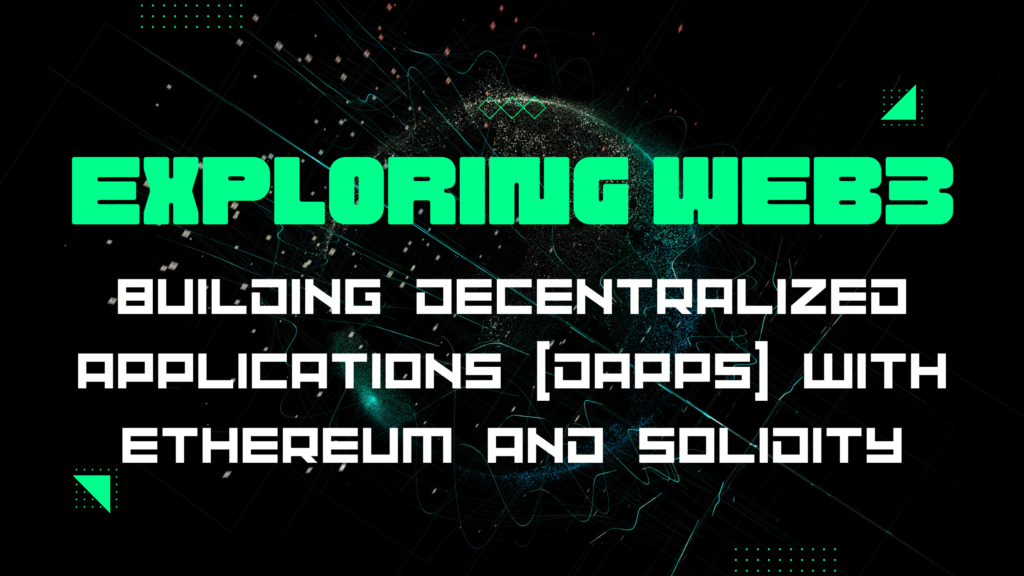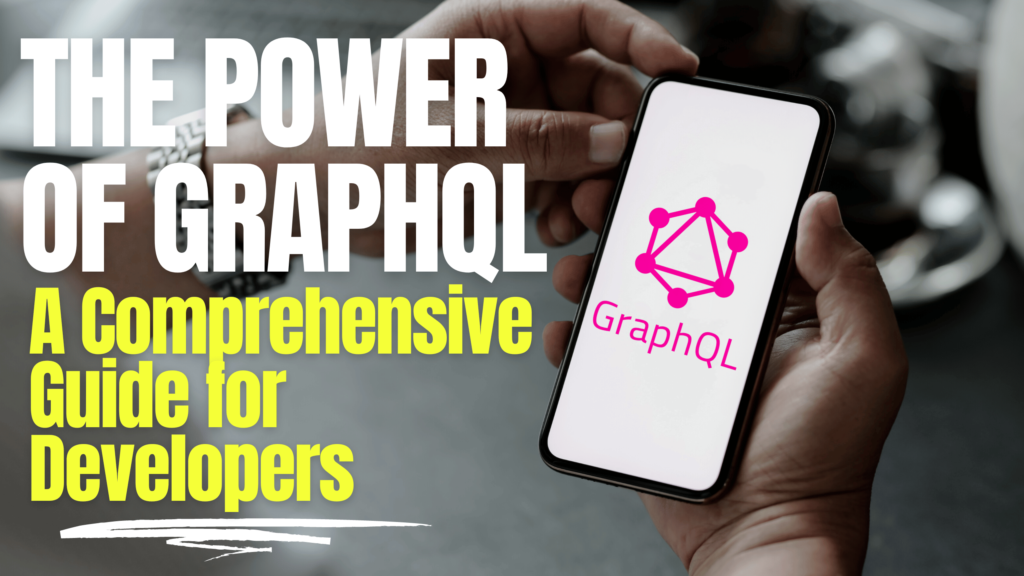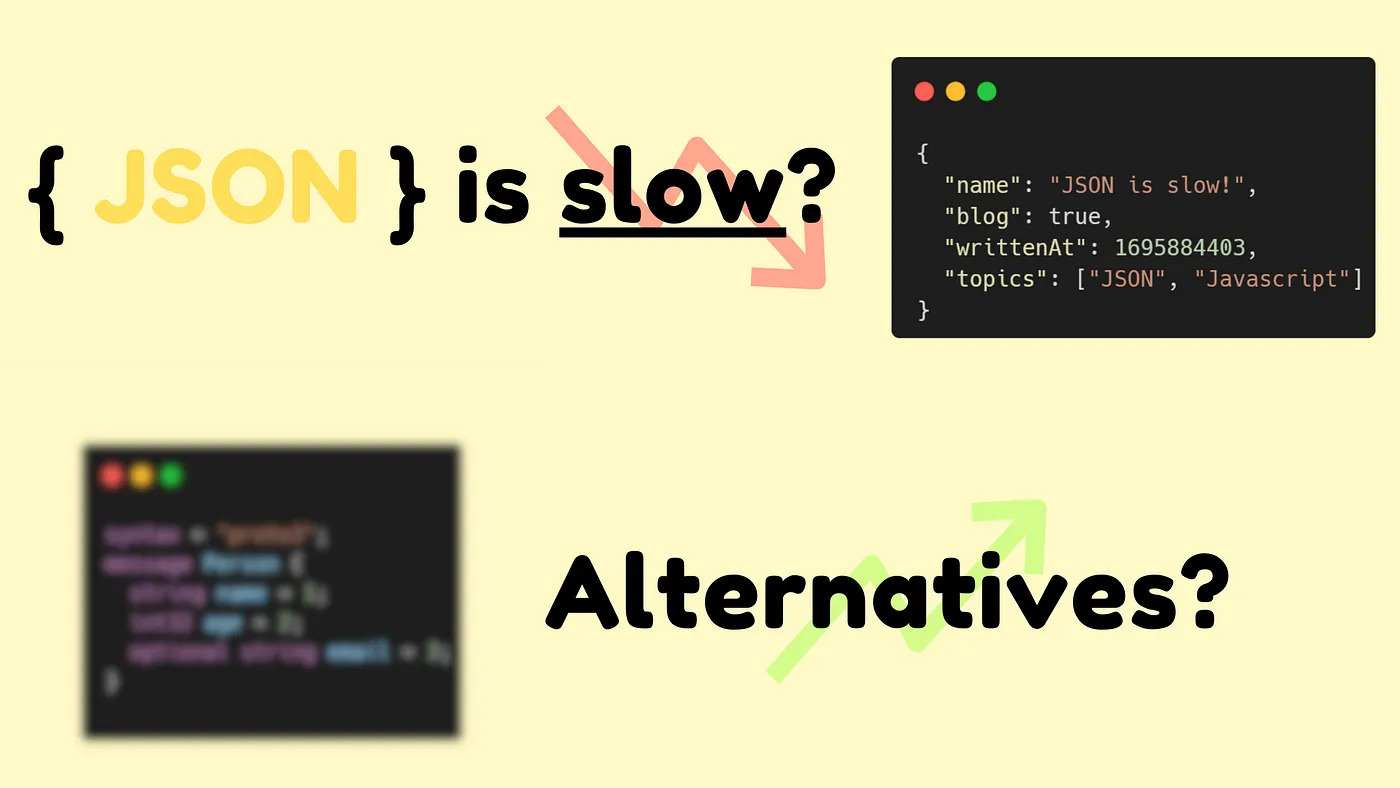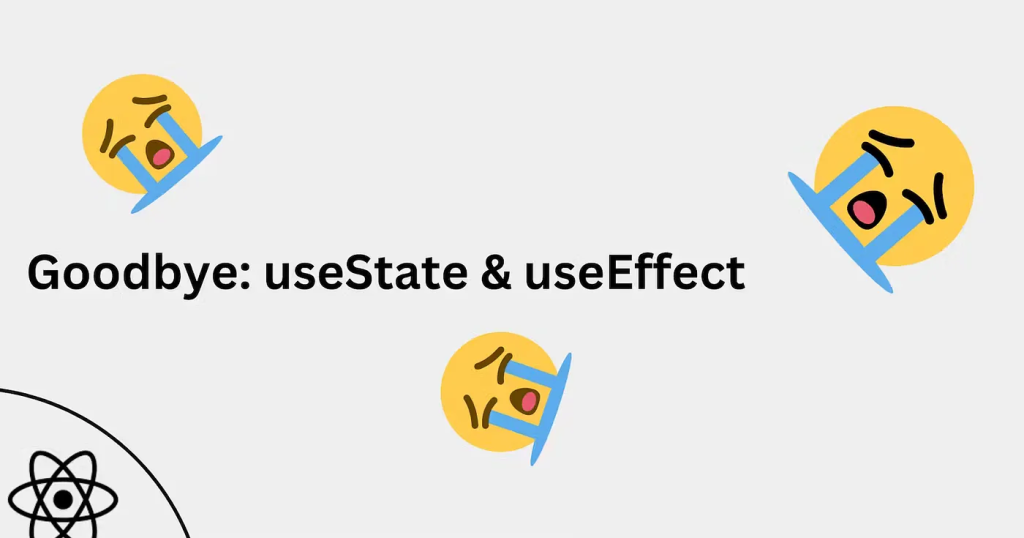In the digital age, the demand for real-time applications is growing rapidly. Real-time applications are systems that update information at the same rate they receive data, enabling them to provide users with seamless, instant updates. These applications are becoming increasingly popular in various fields, including social media, online gaming, e-commerce, and collaborative work tools, to name a few.
Two key technologies that play a significant role in building these real-time applications are Node.js and Socket.IO.
Node.js is a JavaScript runtime built on Chrome’s V8 JavaScript engine. It is designed to build scalable network applications and is particularly efficient for real-time applications due to its event-driven, non-blocking I/O model. This makes it lightweight and efficient, perfect for data-intensive real-time applications that run across distributed devices.
On the other hand, Socket.IO is a JavaScript library that enables real-time, bidirectional, and event-based communication between the browser and the server. It consists of two parts: a client-side library that runs in the browser and a server-side library for Node.js. Both components have a nearly identical API, making it not only easy to use but also incredibly powerful when paired with Node.js.
Together, Node.js and Socket.IO provide a robust framework for building real-time applications. In the following sections, we will delve deeper into these technologies and demonstrate how to build a real-time application using them. Stay tuned!
Understanding Node.js
What is Node.js?
Node.js is an open-source, cross-platform, back-end JavaScript runtime environment that runs on the V8 engine and executes JavaScript code outside a web browser. It allows developers to use JavaScript to write command line tools and for server-side scripting—running scripts server-side to produce dynamic web page content before the page is sent to the user’s web browser.
Why use Node.js for real-time applications?
Node.js is particularly effective for real-time applications for several reasons:
- Event-Driven & Non-Blocking: Node.js uses an event-driven, non-blocking I/O model, which makes it lightweight and efficient. This is ideal for data-intensive real-time applications that run across distributed devices.
- Scalability: Node.js is designed to build scalable network applications. Its single-threaded event loop model can handle multiple client requests concurrently, making it suitable for real-time applications that require high performance and scalability.
- Real-Time Web APIs: With Node.js, you can easily create real-time web APIs and push notifications, which are crucial for real-time applications.
Key features of Node.js
- Asynchronous and Event-Driven: All APIs of Node.js library are asynchronous, that is, non-blocking. It essentially means a Node.js based server never waits for an API to return data.
- Single-Threaded but Highly Scalable: Node.js uses a single-threaded model with event looping. This architecture helps a server to respond in a non-blocking way and makes the server highly scalable as opposed to traditional servers which create limited threads to handle requests.
- No Buffering: Node.js applications never buffer any data. These applications simply output the data in chunks.
- Cross-Platform: Node.js can be easily built and run on various platforms like Windows, Mac OS X, Unix, Linux, etc.
In the next section, we will explore Socket.IO and its role in building real-time applications. Stay tuned!
Exploring Socket.IO
What is Socket.IO?
Socket.IO is a JavaScript library for real-time web applications. It enables real-time, bidirectional, and event-based communication between the browser and the server. It consists of two parts: a client-side library that runs in the browser, and a server-side library for Node.js. Both components have a nearly identical API.
How does Socket.IO enable real-time functionalities?
Socket.IO primarily uses the WebSocket protocol to enable real-time communication. However, it’s designed to be flexible and fallback to other methods (like HTTP long-polling) when WebSockets aren’t supported. Here’s how it works:
- Connection Establishment: When a client wants to establish a real-time connection, it sends a request to the server. Socket.IO will try to create a WebSocket connection if possible, and if not, it will fall back to other methods.
- Event-Based Communication: Once a connection is established, the client and server can emit and listen for events. This allows them to send and receive data in real-time.
- Disconnection Handling: Socket.IO automatically handles disconnections and reconnections, ensuring a smooth user experience even in unstable network conditions.
Key features of Socket.IO
- Real-Time Analytics: Push data to clients that gets represented as real-time counters, charts, or logs.
- Binary Streaming: Starting in 1.0, it’s possible to send any blob back and forth: image, audio, video.
- Instant Messaging and Chat: Socket.IO’s “rooms” feature is useful for when you want to broadcast data to a subset of sockets.
- Document Collaboration: Allow users to concurrently edit a document and see each other’s changes.
Socket.IO, with its flexible and robust architecture, makes it easy to build real-time applications. In the next section, we will guide you through setting up your development environment to start building real-time applications using Node.js and Socket.IO. Stay tuned!
Setting Up the Development Environment
Before we start building our real-time application, we need to set up our development environment. Here’s how you can do it:
Installing Node.js and setting up the environment
- Download Node.js: Visit the official Node.js website to download the latest stable release suitable for your operating system.
- Install Node.js: Run the downloaded installer and follow the prompts to install Node.js and npm (Node Package Manager). The installer should set up everything, including adding Node.js and npm to your system PATH.
- Verify Installation: Open a new terminal window and run the following commands to verify that Node.js and npm are correctly installed:
node --version
npm --versionIf both commands return a version number, that means Node.js and npm are installed and ready to use.
Installing Socket.IO
Once Node.js is installed, you can install Socket.IO using npm. Here’s how:
- Initialize a new Node.js project: Navigate to your project directory in the terminal and run the following command to create a new Node.js project:
npm init -yThis will create a new package.json file in your project directory.
- Install Socket.IO: Now, you can install Socket.IO by running the following command in your terminal:
npm install socket.ioThis will install Socket.IO and add it to your package.json file.
And that’s it! You have successfully set up your development environment for building real-time applications with Node.js and Socket.IO. In the next section, we will guide you through building a real-time application. Stay tuned!
Building a Real-Time Application: A Step-by-Step Guide
Let’s build a simple real-time chat application using Node.js, Express, and Socket.IO. This application will allow users to join a chat room and send/receive messages in real-time.
Project Overview
Our project will have the following structure:
/chat-app
/node_modules
/public
index.html
style.css
script.js
package.json
server.js
Setting up the server with Node.js and Express
- Install Express: In your project directory, run the following command to install Express:
npm install express
- Create the Server: In your
server.jsfile, set up a basic Express server:
const express = require('express');
const app = express();
const server = require('http').createServer(app);
app.use(express.static('public'));
server.listen(3000, () => {
console.log('Server is running on port 3000');
});
Integrating Socket.IO
- Install Socket.IO: In your project directory, run the following command to install Socket.IO:
npm install socket.io
- Integrate Socket.IO with the Server: Update your
server.jsfile to integrate Socket.IO:
const io = require('socket.io')(server);
io.on('connection', (socket) => {
console.log('New user connected');
});
Implementing Real-Time Functionalities
- Send and Receive Messages: Update the ‘connection’ event in your
server.jsfile to listen for a ‘chat message’ event:
io.on('connection', (socket) => {
console.log('New user connected');
socket.on('chat message', (msg) => {
io.emit('chat message', msg);
});
});
Testing the Application
- Start the Server: In your terminal, run the following command to start the server:
node server.js
- Open the Application: Open your web browser and navigate to
http://localhost:3000to see your real-time chat application in action.
And that’s it! You’ve built a simple real-time chat application using Node.js, Express, and Socket.IO. This is just a basic implementation, and there’s a lot more you can do with these technologies.
Common Challenges and Best Practices
Building real-time applications with Node.js and Socket.IO can be a rewarding experience, but it also comes with its own set of challenges. Here are some common challenges and best practices to overcome them:
Challenges
- Handling High Traffic: Real-time applications often need to handle high traffic and numerous concurrent connections. This can put a strain on your server and affect performance.
- Data Consistency: Ensuring data consistency across all clients in real-time can be challenging, especially when dealing with distributed systems.
- Error Handling: Real-time applications need robust error handling mechanisms to ensure a smooth user experience. Any error or crash can disrupt the real-time interaction and lead to user dissatisfaction.
- Security: Real-time applications often involve sensitive data, making them a potential target for attacks. Ensuring the security of your application and user data is paramount.
Best Practices
- Scalability: Design your application with scalability in mind. Use load balancing, horizontal scaling, and other techniques to handle high traffic and numerous concurrent connections.
- Use Namespaces and Rooms: Socket.IO provides namespaces and rooms that you can use to divide your application into smaller, more manageable parts. This can help ensure data consistency and improve performance.
- Robust Error Handling: Implement robust error handling mechanisms in your application. Use try-catch blocks, listen for error events, and provide meaningful error messages to the user.
- Secure Your Application: Use secure protocols like HTTPS, implement authentication and authorization, sanitize user inputs, and keep your application and its dependencies up-to-date to protect against known vulnerabilities.
- Code Optimization: Optimize your code for better performance. Avoid blocking the event loop, use efficient data structures, and take advantage of Node.js’ asynchronous nature.
- Testing: Regularly test your application with different scenarios to identify and fix issues before they affect your users. Use automated testing tools and frameworks to make your testing process more efficient.
Remember, every application is unique, and what works best for one might not work as well for another. Always choose the strategies and tools that best fit your specific use case and requirements.
Conclusion
In this article, we embarked on an exciting journey to build a real-time application using Node.js and Socket.IO. We started by setting up our development environment, installing Node.js, and setting up Socket.IO. We then moved on to building our real-time application, implementing real-time functionalities, and testing our application.
Along the way, we learned about the power and flexibility of Node.js and Socket.IO in building real-time applications. We understood the importance of event-driven, non-blocking I/O in handling high traffic and numerous concurrent connections. We also learned about the challenges in ensuring data consistency and security in real-time applications and discussed some best practices to overcome these challenges.
Building a real-time application is a complex task that requires a good understanding of various technologies and concepts. But with the right tools and practices, it can be a rewarding experience. The key is to keep experimenting, learning, and improving.
So, what are you waiting for? It’s time to put your learning into practice. Start building your own real-time applications using Node.js and Socket.IO. Remember, the only limit is your imagination. Happy coding!