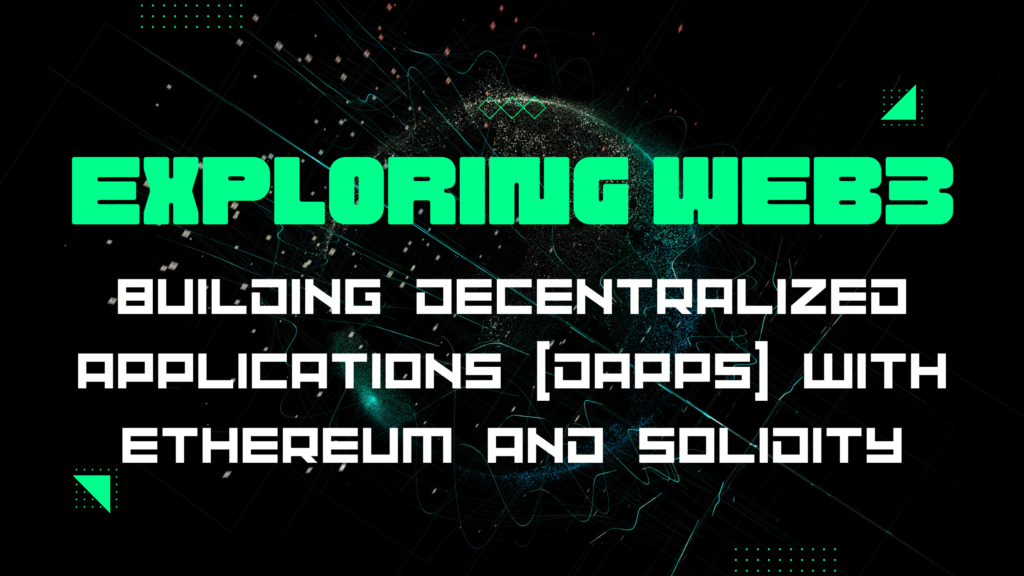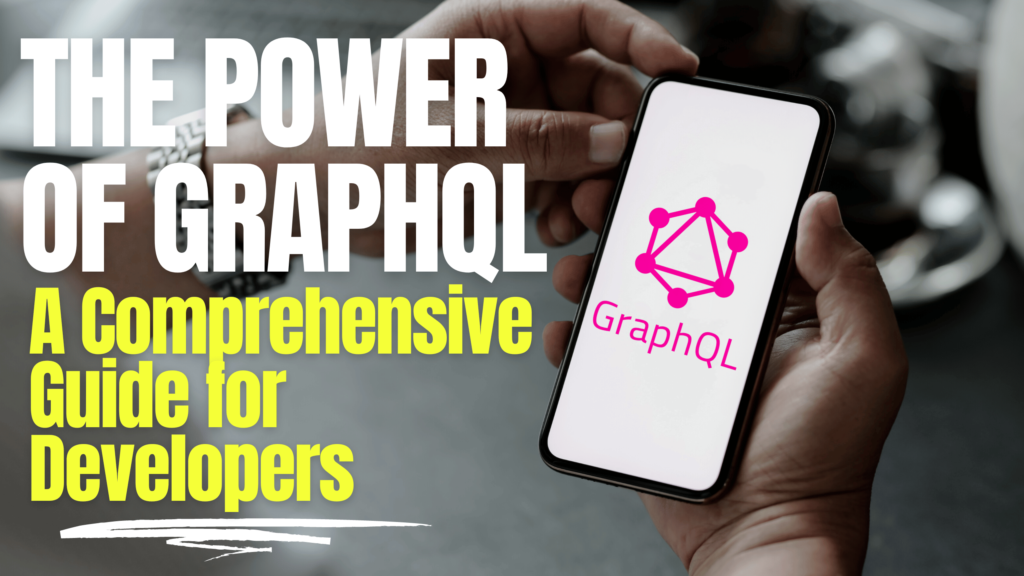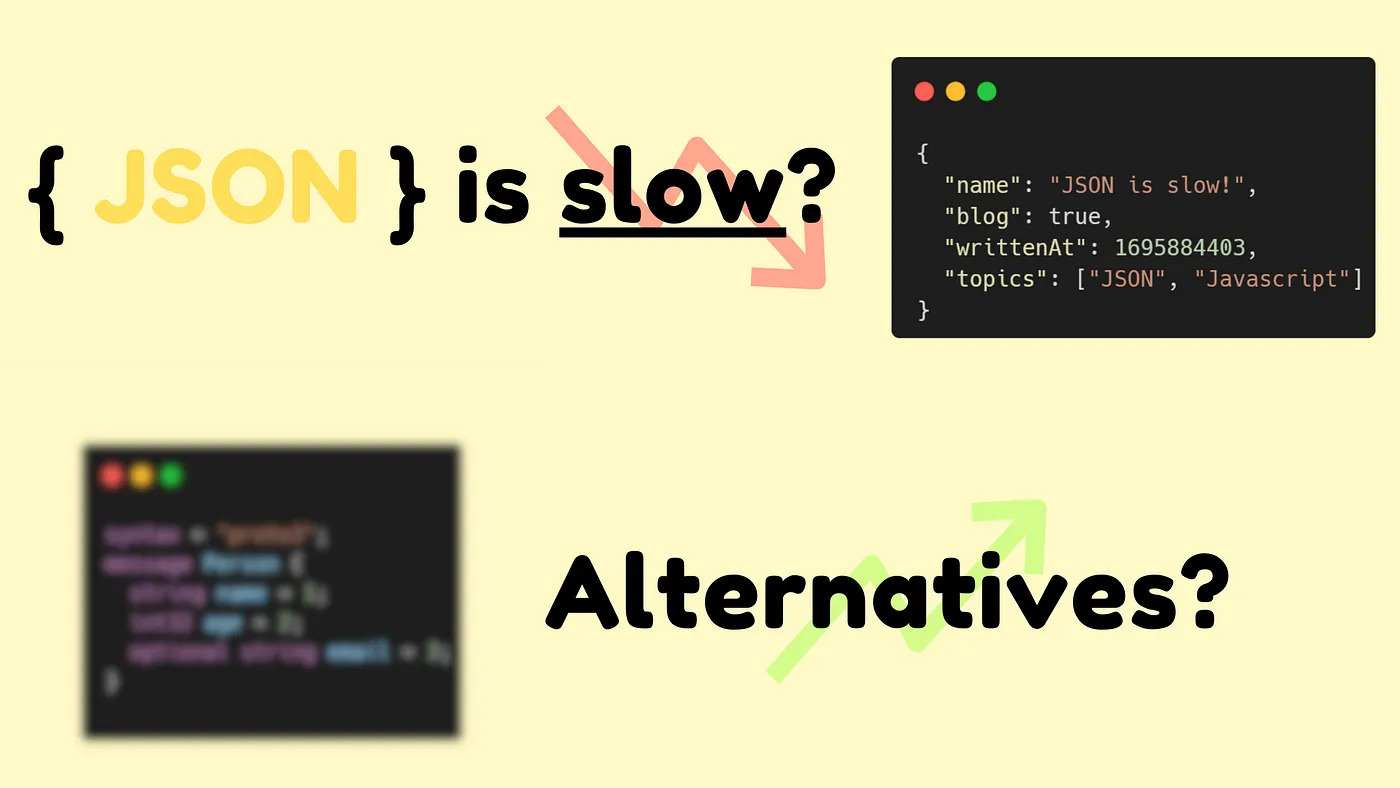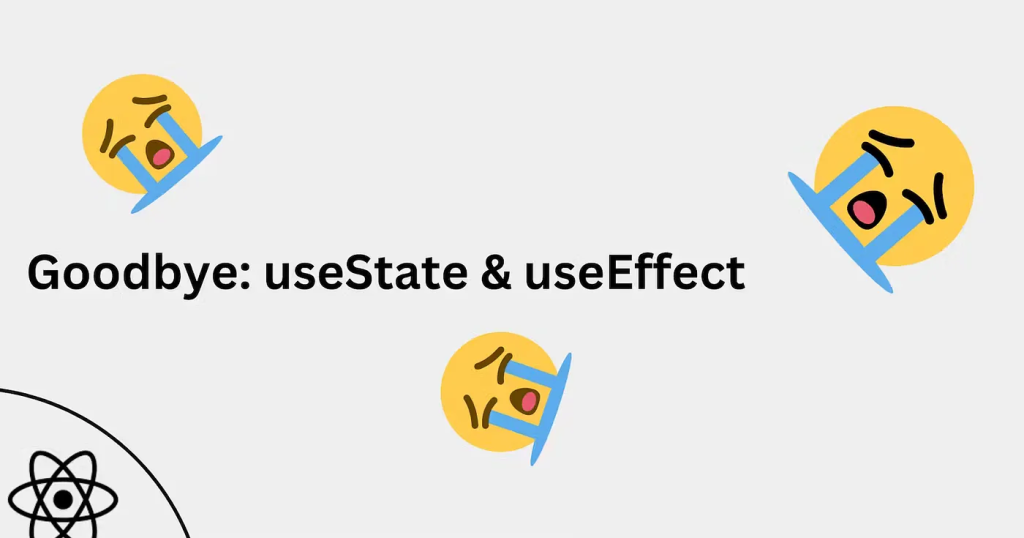In the fast-paced world of web development, the ability to handle multiple tasks simultaneously and efficiently is crucial. Asynchronous programming is at the heart of modern web applications, driving enhanced interactivity, responsiveness, and overall performance. Understanding and mastering asynchronous programming in JavaScript is essential for any developer looking to build sophisticated, high-performance web applications.
Importance of Asynchronous Programming in Modern Web Development
Asynchronous programming allows web applications to perform time-consuming operations, such as accessing APIs, retrieving data from a database, or loading external resources, without blocking the main thread. This means that the user interface remains responsive, enabling users to continue interacting with the application while background tasks are being completed.
This programming paradigm is particularly vital in modern web development due to the increasing complexity of applications and user expectations for immediate feedback. Applications that freeze or become unresponsive, even momentarily, can lead to frustration and disengagement, directly impacting user satisfaction and retention.
Impact of Asynchronous Programming on JavaScript Applications
JavaScript, being single-threaded, relies heavily on asynchronous programming to manage tasks that could block the thread, such as I/O operations. Asynchronous programming in JavaScript is handled through several constructs:
- Callbacks: The most basic form of asynchronous control flow, allowing functions to be executed after the completion of a task.
- Promises: Provide a cleaner, more robust way to handle asynchronous operations compared to callbacks, simplifying the management of complex sequences of asynchronous tasks.
- Async/Await: A syntactic feature introduced in ES2017 to simplify writing asynchronous code in a way that is both easier to understand and maintain.
These constructs enhance the responsiveness and performance of applications by optimizing the execution of background tasks, minimizing the waiting time for end-users, and improving the overall user experience.
In sum, asynchronous programming is a cornerstone of modern web development, enabling developers to build applications that are not only functional but also fast and responsive. The following sections will dive deeper into the mechanisms of asynchronous programming in JavaScript, providing insights into best practices, common pitfalls, and advanced techniques to leverage this powerful programming model effectively.
Basics of Asynchronous Programming in JavaScript
Asynchronous programming is a critical concept in JavaScript, enabling developers to handle long-running tasks without blocking the main execution thread. To fully grasp how it enhances web application performance, it’s essential to understand the differences between synchronous and asynchronous programming, and the role of the JavaScript event loop.
Understanding Synchronous vs. Asynchronous Programming
- Synchronous Programming:
- In synchronous programming, tasks are executed one after another. Each task must complete before the next one starts, and tasks that take a long time to complete can block the thread, making the application unresponsive.
- Example: A function that reads a file from disk and doesn’t return control until the file is fully read.
- Asynchronous Programming:
- Asynchronous programming allows certain operations to occur in the background, returning control to the main thread and not blocking further execution. The completion of these operations triggers callbacks or other forms of notifications.
- Example: Making a network request where the response is handled by a callback function once it arrives, while the rest of the code continues to execute.
The Event Loop and Asynchronous Operations
The event loop is a fundamental concept in the JavaScript runtime environment, crucial for understanding how asynchronous operations are handled.
- Role of the Event Loop:
- JavaScript, particularly in web browsers, operates in a single-threaded environment, relying on the event loop to manage asynchronous callbacks.
- The event loop continually checks if the call stack is empty. If so, it looks to the task queue to see if there are any pending callbacks that need to be executed.
- How It Works:
- Task Queuing: When an asynchronous operation is initiated, it is offloaded to the system environment (e.g., the browser or Node.js). Upon completion, the corresponding callback is placed in a task queue.
- Execution: The event loop gives priority to the call stack; if the stack is empty, it takes the first callback from the queue and pushes it onto the call stack to be executed.
- Macrotasks and Microtasks:
- Macrotasks: Include tasks like
setTimeout,setInterval, and I/O operations, and represent larger tasks that return control to the event loop upon completion. - Microtasks: Include promises and other fine-grained operations. They are processed at the end of each event loop cycle, before the loop continues to the next iteration.
JavaScript Asynchronous Solutions
JavaScript provides several mechanisms for handling asynchronous operations, each building upon the others to offer more powerful and easier-to-manage solutions. From callbacks to promises, and then to async/await, the evolution of these tools reflects the growing complexity and needs of modern web applications.
Callbacks
- Introduction to Callbacks:
- Callbacks are functions passed as arguments to other functions that perform asynchronous operations. Once the operation completes, the callback function is called to handle the result.
- Example:
setTimeout(() => console.log("Hello"), 1000);uses a callback to execute a function after a delay.
- Common Problems with Callbacks:
- Callback Hell: Also known as “pyramid of doom,” callback hell occurs when multiple asynchronous operations are nested within callbacks. This leads to deeply nested and hard-to-read code.
- Error Handling: Managing errors in nested callbacks can be cumbersome and unclear, as each callback might need its own error handling logic.
Promises
- Explanation of Promises:
- Promises are objects that represent the eventual completion or failure of an asynchronous operation. They provide a cleaner and more robust way to handle asynchronous results.
- Syntax: A promise has three states: pending, fulfilled, or rejected. It uses
.then()for fulfillment and.catch()for rejection.
- Advantages Over Callbacks:
- Chainability: Promises can be chained, meaning operations can be sequenced in a clear and linear fashion, avoiding the nested structure of callback hell.
- Unified Error Handling: Errors can be propagated through a promise chain and handled in a single
.catch()at the end, simplifying error management.
- Creating and Using Promises:
- To create a promise, use the
new Promise()constructor and specify the operations within. The constructor takes a function that receives two arguments:resolve(to fulfill the promise) andreject(to reject the promise). - Example: Handling a fetch request with promises might involve
.then()to process the response and.catch()to handle errors.
Async/Await
- Introduction to Async/Await:
asyncandawaitare syntactic features added in ES2017 to simplify writing asynchronous code, making it look more like synchronous code.- An
asyncfunction returns a promise, andawaitcan be used within anasyncfunction to pause execution until the promise is resolved or rejected.
- Best Practices:
- Use in Combination:
awaitshould be used insideasyncfunctions. This combination reduces the complexity of promise code and enhances readability. - Error Handling: Use
try...catchblocks insideasyncfunctions to handle errors from awaited promises, providing clear and centralized error management. - Avoid Blocking: Be cautious with
awaitin loops or serial execution that could lead to performance issues. Prefer concurrent asynchronous operations where possible.
By leveraging callbacks, promises, and async/await, JavaScript developers can effectively manage asynchronous operations, making their code more readable, maintainable, and robust. Each solution offers different advantages and can be chosen based on the specific needs and complexities of the application being developed.
Handling Errors in Asynchronous JavaScript
Error handling in asynchronous JavaScript is critical for building robust applications. Errors can occur at any stage of an asynchronous operation, and managing them effectively ensures that your application remains stable and reliable even when unexpected situations arise. Here’s how to handle errors across different asynchronous paradigms in JavaScript: callbacks, promises, and async/await.
Error Handling in Callbacks
- Error-First Callbacks:
- A common pattern in Node.js and other JavaScript environments is the “error-first callback” convention. In this approach, callbacks expect the first parameter to be an error object, which is
nullwhen there’s no error. - Example:
fs.readFile('/path/to/file', (err, data) => {
if (err) {
console.error('Failed to read file', err);
return;
}
console.log('File read successfully', data);
});- Propagation of Errors:
- Ensure that errors are always either handled or propagated properly in callbacks. This prevents silent failures and helps maintain a clear flow of error handling logic.
Error Handling in Promises
- Promise Rejections:
- Promises provide a
.catch()method to handle errors or rejections. It’s crucial to always define a.catch()for each promise chain to catch and handle errors effectively. - Example:
fetch(url)
.then(response => response.json())
.then(data => console.log(data)
.catch(err => console.error('Error fetching data', err));- Unhandled Rejection:
- Modern JavaScript environments help by warning about unhandled promise rejections, which can help in identifying and adding missing
.catch()handlers.
Error Handling with Async/Await
- Try/Catch Blocks:
- The
try...catchstructure works seamlessly withasync/awaitto handle exceptions as if the code were synchronous. - Example:
async function fetchData() {
try {
const response = await fetch(url);
const data = await response.json();
console.log(data);
} catch (err) {
console.error('Error fetching data', err);
}
}- Error Propagation:
- Errors in
asyncfunctions can be propagated further up the call stack by simply rethrowing them within the catch block if you want to handle them at a higher level.
Best Practices for Asynchronous Error Handling
- Consistent Error Handling:
- Apply consistent strategies for error handling across your codebase. This consistency helps in maintaining and debugging code more effectively.
- Logging and Monitoring:
- Implement comprehensive logging and monitoring for errors. This not only helps in debugging but also in understanding the operational health of your application in production.
- Use of Finally:
- In promises,
finally()can be used for cleanup actions that need to be performed whether an operation succeeds or fails, similar to the finally block in try/catch.
By understanding and implementing these error handling techniques in asynchronous JavaScript, developers can ensure that their applications are more reliable and user-friendly. Effective error management contributes significantly to the overall stability and resilience of web applications.
Advanced Asynchronous Patterns in JavaScript
As applications grow in complexity, efficiently managing asynchronous operations becomes crucial. This section explores advanced asynchronous patterns like concurrency, parallelism, throttling, and debouncing, providing strategies and examples to effectively use these techniques in JavaScript.
Concurrency and Parallelism
- Using
Promise.allfor Parallel Execution:
Promise.allis used to handle multiple promises concurrently. It takes an array of promises and returns a single Promise that resolves when all of the promises in the array have resolved or rejects if any promise in the array fails.- Example: Fetching multiple resources simultaneously:
Promise.all([
fetch('/api/users'),
fetch('/api/posts')
]).then(responses => Promise.all(responses.map(res => res.json())))
.then(data => console.log('Users and Posts:', data))
.catch(error => console.error('Failed to fetch data:', error));- Using
Promise.racefor Fastest Resolution:
Promise.raceis useful when you need only the result of the fastest promise to resolve or reject among multiple asynchronous operations.- Example: Implementing a timeout for a fetch request:
Promise.race([
fetch('/api/data'),
new Promise((_, reject) => setTimeout(() => reject(new Error('Timeout')), 5000))
])
.then(data => console.log('Data received:', data))
.catch(error => console.error('Error:', error));Throttling and Debouncing
- Throttling:
- Throttling is a technique that ensures a function is called at most once in a specified time period. This is useful for controlling the rate of function execution.
- Example: Throttling scroll events:
function throttle(func, limit) {
let lastFunc;
let lastRan;
return function() {
const context = this;
const args = arguments;
if (!lastRan) {
func.apply(context, args);
lastRan = Date.now();
} else {
clearTimeout(lastFunc);
lastFunc = setTimeout(function() {
if ((Date.now() - lastRan) >= limit) {
func.apply(context, args);
lastRan = Date.now();
}
}, limit - (Date.now() - lastRan));
}
}
}
window.addEventListener('scroll', throttle(function() {
console.log('Throttled Scroll!');
}, 1000));- Debouncing:
- Debouncing is a technique that ensures a function is executed only after the caller stops calling it for a specified period. It’s particularly useful in situations like window resizing or input field validations.
- Example: Debouncing input field events:
function debounce(func, delay) {
let debounceTimer;
return function() {
const context = this;
const args = arguments;
clearTimeout(debounceTimer);
debounceTimer = setTimeout(() => func.apply(context, args), delay);
};
}
const input = document.getElementById('input');
input.addEventListener('keyup', debounce(function() {
console.log('Input value:', this.value);
}, 300));These advanced asynchronous patterns in JavaScript help manage multiple operations more effectively and control the execution rate of functions, enhancing application performance and user experience. By incorporating these patterns, developers can ensure smoother interaction, especially in resource-intensive or high-latency operations.
Real-World Applications and Case Studies of Asynchronous Programming in JavaScript
Asynchronous programming has played a pivotal role in the success of many large-scale JavaScript applications. Here are some case studies that demonstrate how effectively managing asynchronous operations can address real-world challenges, enhance performance, and improve user experience.
Case Study 1: E-Commerce Platform Optimization
- Background:
A leading e-commerce platform experienced slow page loads during high-traffic events, primarily due to synchronous processing of user requests and data fetching. - Implementation:
The development team implemented asynchronous JavaScript to handle user requests, especially for data-intensive operations like product listings and user cart management. They utilizedPromise.allto fetch data concurrently from multiple APIs. - Outcome:
Asynchronous implementation reduced the page load times significantly, improving user satisfaction and conversion rates during peak traffic. - Lessons Learned:
- Scalability Through Asynchronicity: Asynchronous programming enabled the platform to scale effectively during high traffic, preventing server overload and improving response times.
- Error Handling: Implementing robust error handling within promise chains was crucial to maintaining functionality even when some data fetches failed.
Case Study 2: Real-Time Data Dashboard
- Background:
A financial analytics firm required a real-time dashboard that could handle large streams of financial data without interrupting the user experience. - Implementation:
Developers used WebSockets for real-time data streaming and asynchronous JavaScript to process and display the data without blocking the UI. They employedasync/awaitfor clearer syntax in handling incoming data and updates. - Outcome:
The dashboard could display updates seamlessly, and the use of asynchronous programming allowed for efficient processing of concurrent data streams, enhancing the tool’s reliability and performance. - Lessons Learned:
- Continuous Data Handling: Asynchronous programming was essential for continuous data handling and UI updates without performance degradation.
- Managing Back-Pressure: Techniques to manage back-pressure in data streams were important to prevent memory overflows and ensure smooth data processing.
Case Study 3: Social Media Content Management
- Background:
A social media platform needed to manage large volumes of content uploads, downloads, and user interactions simultaneously. - Implementation:
The platform’s backend used Node.js, heavily leveraging asynchronous operations to handle I/O-heavy tasks efficiently. They utilized debouncing and throttling techniques to manage frequent user interactions like likes, comments, and live video streams. - Outcome:
The use of asynchronous programming allowed the platform to handle thousands of concurrent operations smoothly, significantly reducing server response times. - Lessons Learned:
- High Concurrency Management: Asynchronous programming allowed the system to manage high levels of concurrency effectively, crucial for a smooth user experience.
- Optimization of Interaction Handling: Throttling and debouncing were key in optimizing server load and response times during peak interaction periods.
These case studies underscore the transformative impact of asynchronous programming in JavaScript. By adopting these practices, developers can tackle complex challenges associated with high-traffic environments, real-time data processing, and interactive user interfaces, leading to more scalable, efficient, and user-friendly applications.
Conclusion
In conclusion, asynchronous programming in JavaScript is a fundamental skill that significantly enhances the scalability, performance, and user experience of web applications. The evolution from callbacks to promises, and then to the more recent async/await syntax, demonstrates a continual improvement in how developers can handle asynchronous operations more effectively and cleanly.
Through the case studies presented, it’s evident that mastering asynchronous programming can solve specific challenges faced in large-scale applications. Whether it’s managing high traffic loads, handling real-time data updates, or improving the responsiveness of user interfaces, asynchronous techniques provide the tools necessary to address these issues without compromising performance.
The lessons learned from real-world implementations highlight the importance of strategic planning in asynchronous code structure, the critical role of error handling, and the need for robust testing and optimization frameworks. These elements are crucial for ensuring that applications not only perform well under normal conditions but also maintain their robustness and reliability under stress.
As web technology continues to evolve, and as applications grow in complexity and scale, the demand for efficient asynchronous programming will only increase. Developers who are adept at these techniques will be well-prepared to build the next generation of responsive, efficient, and highly scalable web applications. This makes asynchronous programming not just a desirable skill but a necessary one for any serious JavaScript developer looking to advance their career and capabilities in the web development field.